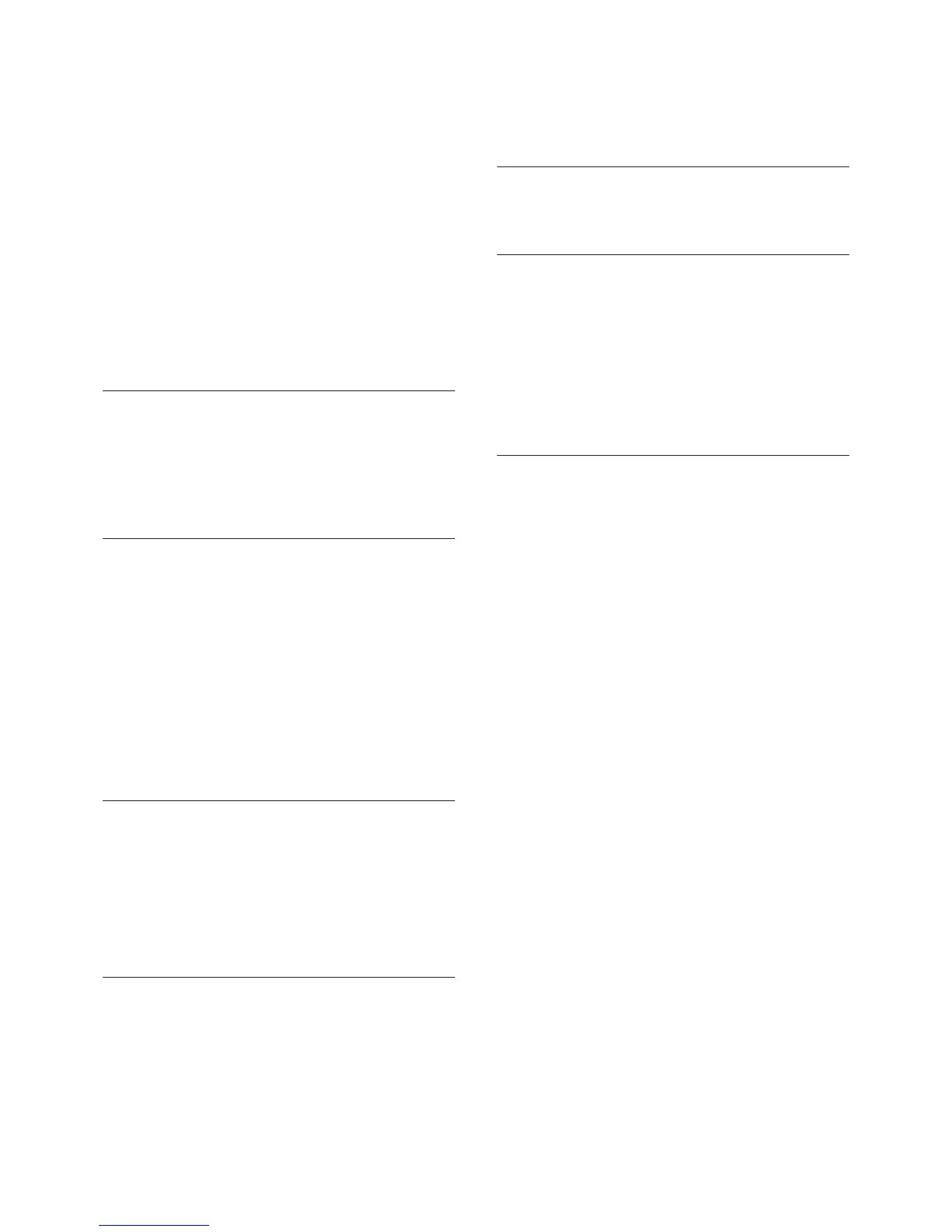10.3.2 Forward to AES3-B 27
10.3.3 Forward to both 27
10.4 Network robustness 28
10.4.1 Daisy chain 28
10.4.2 Daisy chain with redundant AES3 29
10.4.3 Daisy chain with AES3 and Ethernet redundancy 29
10.4.4 Two degree redundant daisy chain 31
10.5 Network settings menu 31
11 Display 32
11.1 Display: Output meters 32
11.2 Display: Temperature 32
11.3 Display: Mains meters 32
11.4 Display: Amplifier name 32
12 Local presets 33
12.1 Local preset: Locked presets 33
12.2 Local preset: Locked bank size 33
12.3 Local preset: Recall local preset 33
12.4 Local preset:Save local preset 33
12.4.1 Save to an empty slot 33
12.4.2 Overwriting an existing preset 33
12.5 Local preset: Change lock code 33
12.6 Local preset: Erase all presets 33
13 Setup 34
13.1 Setup: Hardware info 34
13.2 Setup: Hardware monitor 34
13.3 Setup: LCD contrast 34
13.4 Setup: Set the keylock code 34
13.5 Setup: Single channe muting 34
14 System and signal protections 35
14.1 Turn-On/Turn-Off muting 35
14.2 Short circuit protection 35
14.3 Thermal protection 35
14.4 DC fault protection 35
14.5 Input/Output protection 35
15 Software 36
15.1 Armonía Pro Audio Suite 36
1 5.1.1 Net wor k i n g 36
16 Warranty and assistance 37
16.1 Warranty 37
16.1.1 Product warranty 37
16.1.2 Return of Goods 37
16.1.3 Repair or replacement 37
16.1.4 Cost and responsibility of transport 37
16.2 Assistance 37
17 Specifications 38