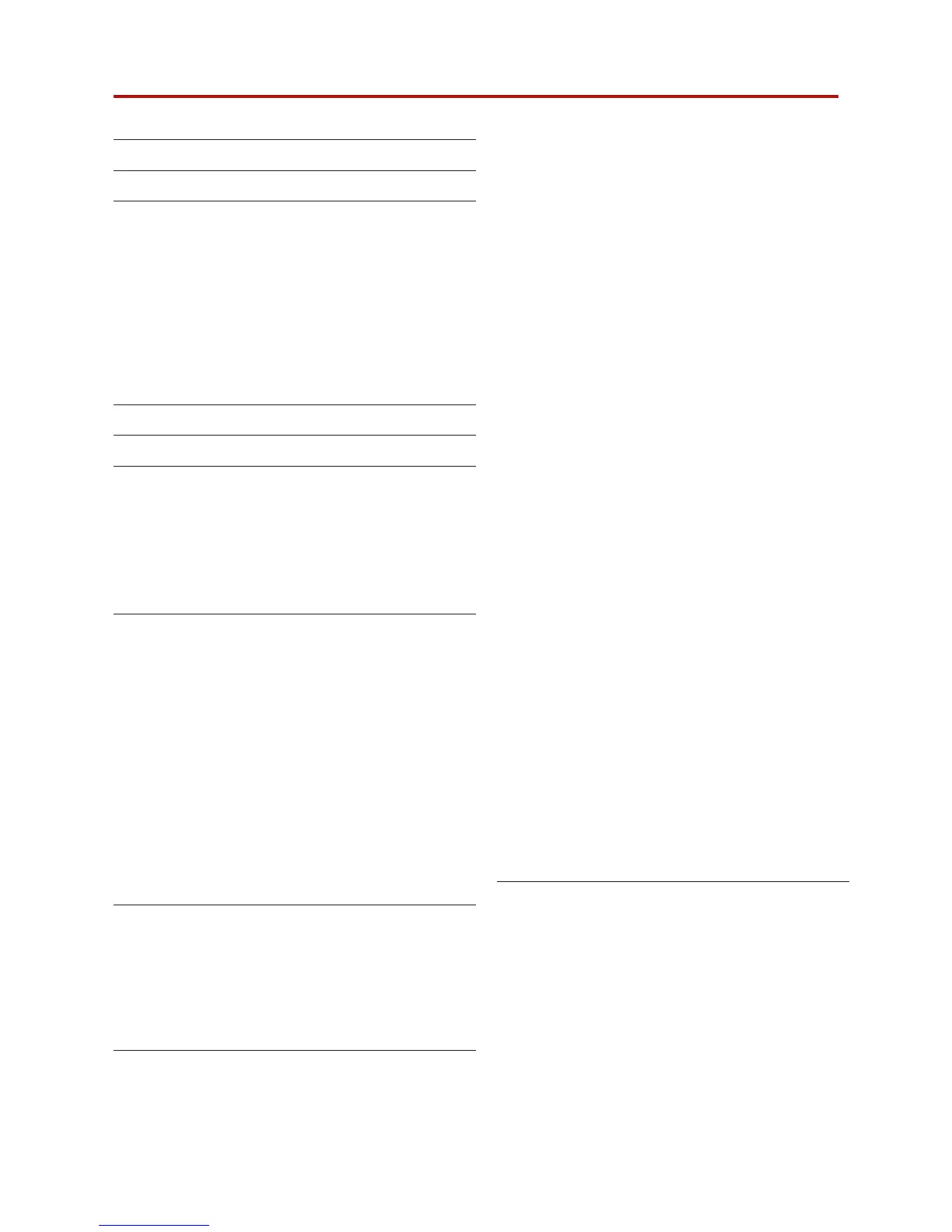1 Important safety instructions iii
2 Regulatory information iv
3 Bias Series User Guide 1
3 .1 Welcome 1
3 .2
Unpacking & checking for shipping damage
1
3 .3 Disposal of the packing material 1
3 . 4 About the amplifier platform 1
3 .4.1 More sound and less weight 1
3 . 4.2 The Show Always Goes On 1
4 Mechanical drawings 2
5 Front and rear panels 4
6 Installation 6
6 .1 Cooling 6
6.2 Cleaning 6
6 . 3 AC mains supply 7
6 4 Precautions regarding installation 7
7 Connections 8
7.1 Signal grounding 8
7.2 Analog input 8
7.3 Analog line output 8
7.4 Digital Input 8
7.5 AESOP 9
7.6 Loudspeaker connections 9
7.6.1 Bridge-tied load 9
7.6.2 Internal signal path polarity 10
7.7 V Ext 10
8 LEDs and display menu 11
8.1 LED chart 11
8.2 Front display 11
8.2.1 How to navigate the main menu 11
8.2.2 Menu diagrams 12
9 Settings 15
9.1 Amplifier settings: Output attenuation 15
9.2 Amplifier settings: Input Gain/Sensitivity 15
9.3 Amplifier settings: Input select 15
9.4 Amplifier settings: Max output voltage 15
9.5 Amplifier settings: Max mains current 16
9.6 Amplifier settings: Clip limiter CH1/CH2 16
9.7 Amplifier settings: Gate CH1/CH2 16
9.8 Amplifier settings: Mute at power on 16
9.9 Amplifier settings: Idle mode 16
9.10 DSP Settings: Common settings 17
9.10.1 Source selection 17
9.10.2 AES3 17
9.10.3 Cross limit 18
9.10.4 Sound speed (m/s) 18
9.11 DSP Settings: Channel settings 18
9.11 .1 EQs 18
9.11.2 Lo-pass/Hi-pass filters 19
9.11.3 Polar ity 19
9.11.4 Channel Delay 19
9.11.5 Gain 19
9.11.6 Limiter s 19
9.11.7 Damping Control 22
9.12 DSP Settings: Channel setup 23
9.12.1 Auxiliary delay 23
9.12.2 Diagnostics 23
9.13 DSP Settings: Input EQ 24
9.14 DSP Settings: Reset input section 24
9.15 DSP Settings: Reset output section 24
10 Network operations 25
10.1 Introduction to AESOP 25
10.1.1 Data stream 25
10.1.2 Audio 25
10.1.3 Ethernet internal switch 25
10.1.4 Forwarding and repeater modes 25
10.2 AESOP repeater mode 26
10.3 AESOP forward mode 27
10.3.1 Forward to AES3-A 27