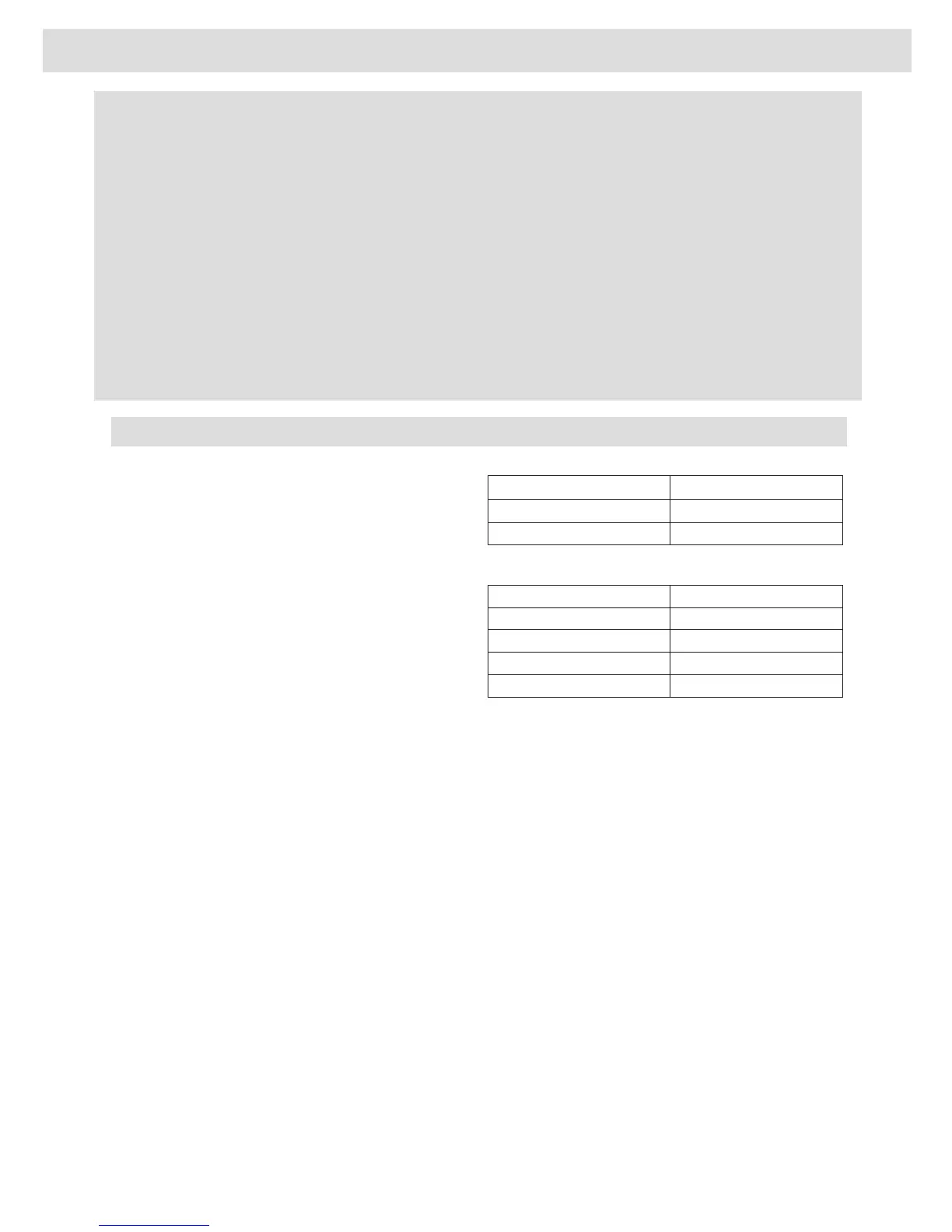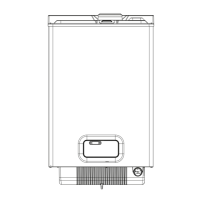1
USERS INSTRUCTIONS
1.1 GAS APPLIANCES
Gas Safety (Installations and Use) Regulations (UK).
In the interests of your safety and that of others it is a legal
requirement that all gas appliances are installed and correctly
maintained by a competent person and in accordance with the
latest regulations.
1.2 ELECTRICAL SUPPLY
Please ensure that this appliance has been properly connected
to the electrical supply by means of a double pole isolator or
un-switched socket, and that the correct size of fuse (3 AMP)
has been tted.
Warning: this appliance must be earthed!
1.3 GUARANTEE REGISTRATION CARD
Please take the time to ll out your guarantee registration card.
The completed warranty card should be posted within 30 days
of installation.
1.4 APPLIANCE COMMISSIONING CHECKLIST
(UK only)
A checklist section can be found at the rear of the appliance
installation booklet. This important document must be com-
pleted during the installation/commissioning of your boiler. All
GAS SAFE registered installers carry a GAS SAFE ID card,
and have a registration number. These details should be re-
corded in the Benchmark commissioning checklist section
within the installation booklet. You can check your installers
details by calling GAS SAFE direct on 08004085500. Failure
to install and commission the appliance in accordance with
the manufacturers instructions will invalidate the warranty.
This does not affect your statutory rights.
1.5 HOW DOES IT WORK?
Your Excel boiler supplies heated water to your radiators and
hot water to your hot water taps.
The central heating is controlled via a time clock and any
thermostats that your installer may have tted. The boiler will
light when it receives a request from the time clock via any
thermostat that may be installed, or whenever a hot water
outlet (tap) is opened.
Your Excel boiler lights electronically and does not have a
pilot light.
In the unlikely event of a fault developing with your boiler, the
supply of gas to the burner will be terminated automatically.
Dear Customer
Your Vokèra Excel boiler has been designed to meet and exceed the very latest standards in gas central heating technology,
and if cared for, will give years of reliable use and efciency.
Please therefore take some time to read these instructions carefully.
Do’s and Don’t’s
- Do ensure that the system pressure is periodically checked
- Do ensure that the boiler should not be used by children or unassisted disabled people
- Do ensure that you know how to isolate the appliance in an emergency
- Do ensure that you are familiar with the appliance controls
- Do ensure that your installer has completed the appliance log book section
- Do not attempt to remove the appliance casing or gain internal access
- Do not hang clothes etc. over the appliance
- Do not forget to have the appliance serviced annually.
This booklet is an integral part of the appliance. It is therefore necessary to ensure that the booklet is handed to the person re-
sponsible for the property in which the appliance is located/installed. A replacement copy can be obtained from Vokèra customer
services.
INTRODUCTION
1.6 DIMENSIONS
1.7 CLEARANCES REQUIRED
1.8 FROST PROTECTION SYSTEM
The Excel is equipped with a built-in frost protection system,
this enables the boiler to over-ride the time controls – even if
switched off – and operate the burner and/or pump, should
the temperature drop below 5
0
C for the main and for the DHW
line. In particular the burner will be in ON status until the main
temperature reaches 35°C for CH appliance and 55°C for
DHW appliance.
Please note that the frost protection system is designed to
protect the appliance only, should frost protection be required
for the heating system, additional controls may be required.
NOTE
The frost protection system is reliant on the appliance having a
permanent electrical supply, and being in a non-fault condition.
1.9 APPLIANCE STATUS INDICATORS
Your boiler is equipped with 3 status LED indicators, the Green
LED indicates that the ame is present, the Red LED indicates
the appliance has detected a fault, whilst the Yellow LED indi-
cates that there is Servicing operation in progress.
1. THINGS YOU SHOULD KNOW
Excel 25-29
HEIGHT 715 mm
WIDTH 405 mm
ABOVE 150 mm
BELOW 150 mm
LEFT SIDE 12 mm
RIGHT SIDE 12 mm
FRONT 600 mm
