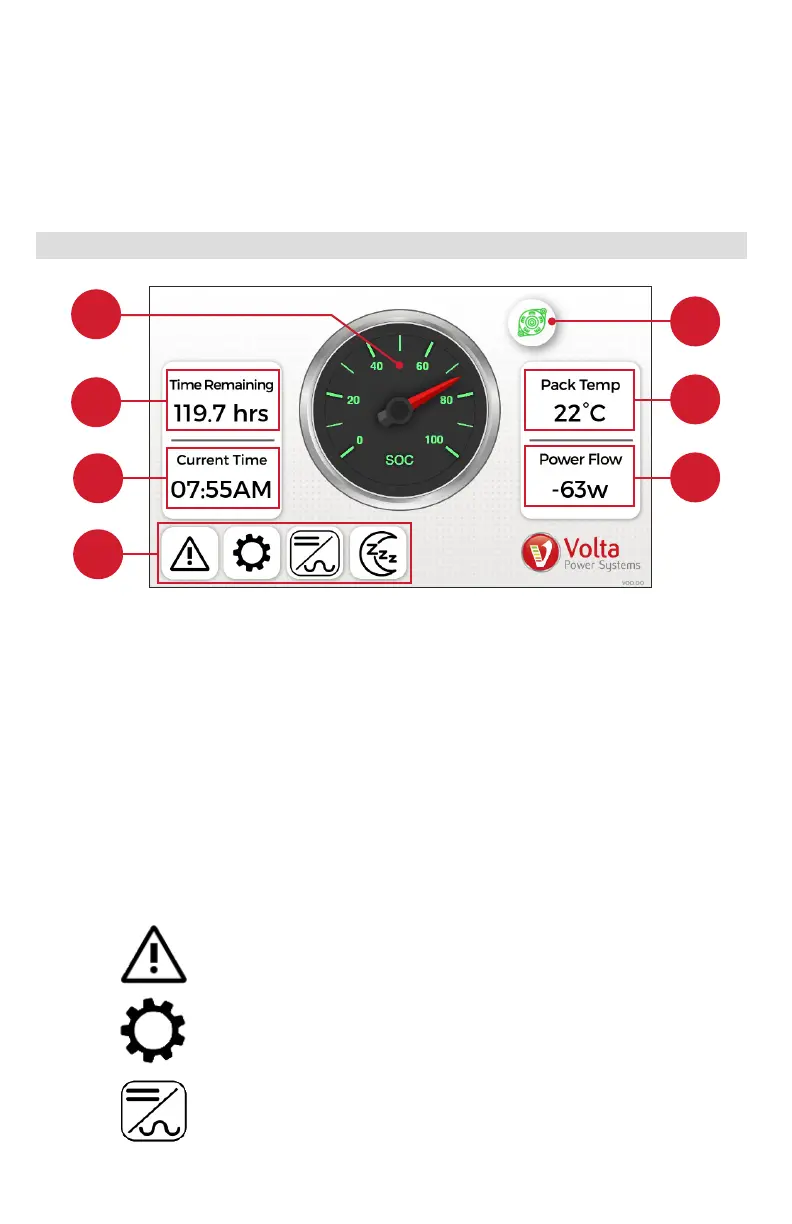VPS-DOS-TR-06-E / Rev 01
3-May-2022
Volta Power Systems
Page 24 of 41
TOUCHSCREEN OVERVIEW
Monitor and control the Volta System via the touchscreen, if equipped with your
Volta System. The appearance and availability of touchscreen features on your
Volta System may vary from what is shown.
The touchscreen turns on a few seconds after the Volta pushbutton is pressed, a
charge source is sensed, or the vehicle is turned on.
Home Screen
A) State-of-Charge Gauge (SOC): Displays the approximate SOC of the
Energy Storage Pack. The SOC gauge’s flash codes and colors commu-
nicate basic system and fault states. Refer to State-of-Charge (SOC)
Flash Codes on page 25.
B) Charge Time Remaining: Displays the approximate charge time
remaining in the Energy Storage Pack. This value changes depending
on the amount of load applied to the pack. For more information on
increasing the system runtime, refer to Charging the System and
Increasing System Runtime on page 16.
C) Current Time: Displays the current time.
D) Menu Bar: Touch the menu bar buttons to access the corresponding
screens, including:
Alerts button: Refer to Alerts Screen on page 26.
Settings button: Refer to Settings Screen on page 27.
Inverter button: Refer to Inverter Screen on page 28.
F
G
C
D
A
B
E
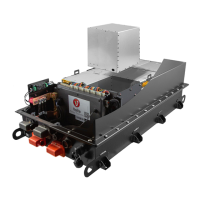