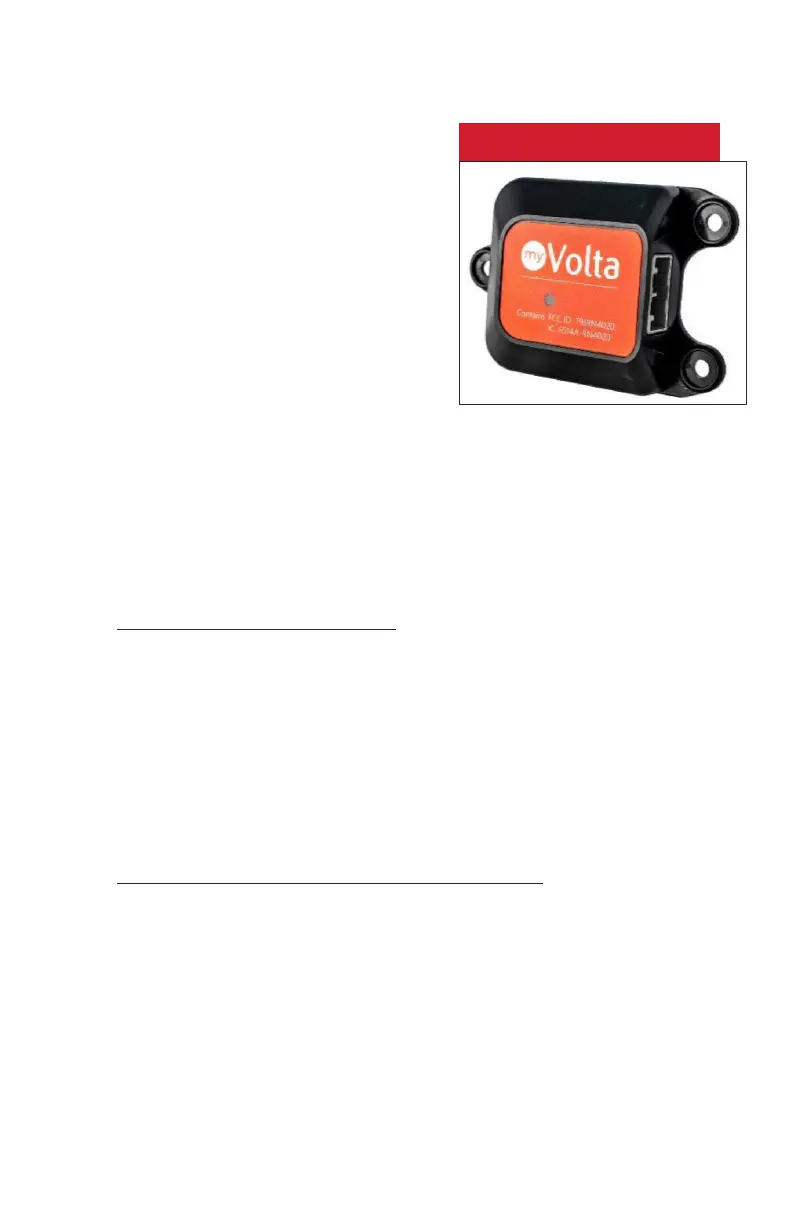VPS-DOS-TR-06-E / Rev 01
3-May-2022
Volta Power Systems
Page 36 of 41
INSTALLING MYVOLTA BLUETOOTH MODULE
The myVolta Bluetooth Low Energy (BLE)
device enables users to access their Volta
system’s information from a Bluetooth-con-
nected device.
You can purchase the Bluetooth module at
www.VoltaPowerSystems.com.
The kit includes:
• Bluetooth Communication Module
• Adapter Harness
The Bluetooth module integrates with the
existing State-of-Charge (SOC) gauge or
Touchscreen in your vehicle. To install, refer to
the video on www.VoltaPowerSystems.com
or follow these instructions and the graphic
on the following page:
1. Locate the SOC gauge or Touchscreen, then turn off the Volta System
via the On/Off button. Wait a few seconds for the system to shut down.
2. When the SOC gauge or Touchscreen and the On/Off button are no
longer illuminated, remove any mounting hardware to access the back
of the SOC gauge or Touchscreen.
3. Vehicles with Touchscreen Only:
a. The Bluetooth adapter harness is connected to the Touchscreen
branch of the harness, but not directly to the back of the touch-
screen. Instead, disconnect the touchscreen harness branch at the
position shown in the graphic.
b. Connect the Bluetooth adapter harness to the Bluetooth module.
c. Connect the Bluetooth adapter between the connectors on the
Touchscreen branch of the Volta harness. The adapter harness has
three unique connections, ensuring the connections cannot be
made in the wrong order or position.
4. Vehicles without Touchscreen (SOC Gauge Only):
a. Disconnect the Volta harness from the back of the SOC Gauge.
b. Connect the Bluetooth adapter harness to the Bluetooth module.
c. Connect the Bluetooth adapter between the back of the SOC
gauge and the Volta harness. The adapter harness has three unique
connections, ensuring the connections cannot be made in the
wrong order or position.
5. Feed the harness and cables back into their original locations.
6. Remove the top layer of tape over the adhesive tape on the Bluetooth
module, then adhere the Bluetooth module to a suitable surface.
Bluetooth Module
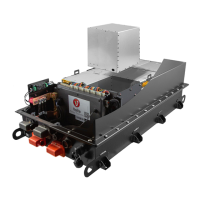