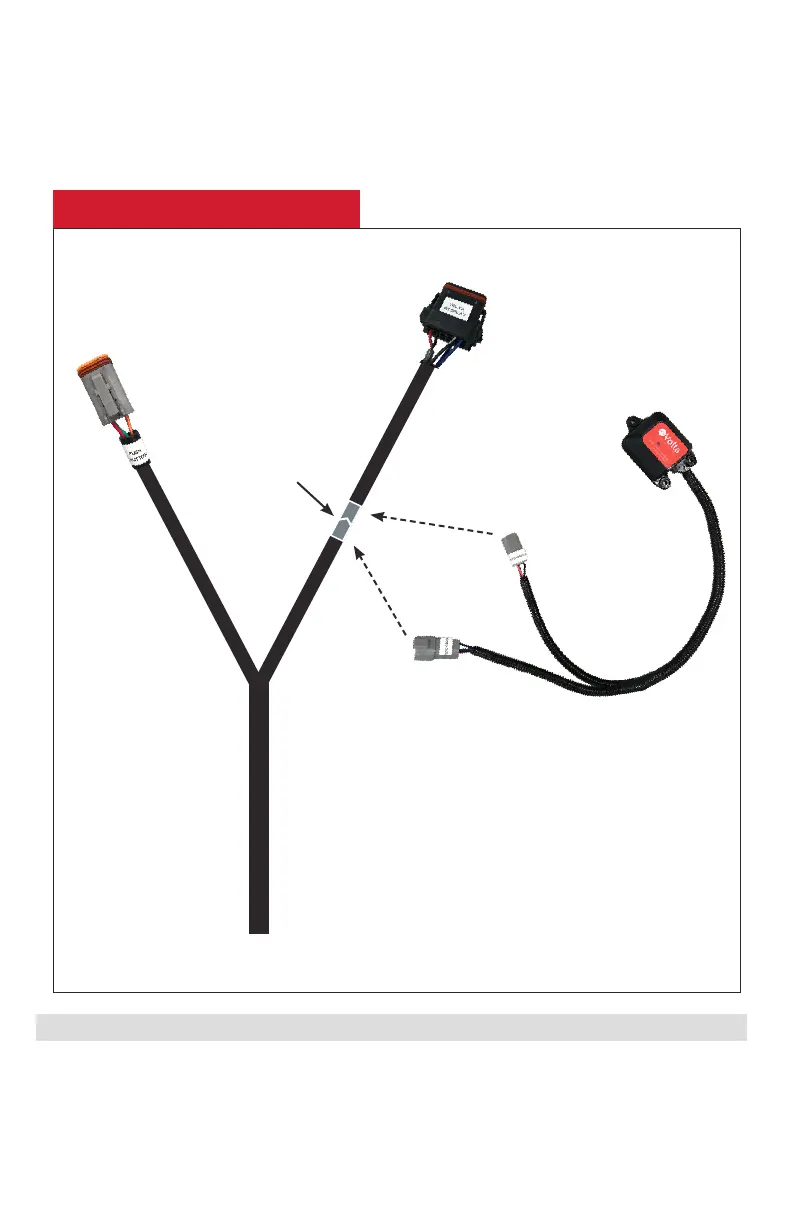VPS-DOS-TR-06-E / Rev 01
3-May-2022
Volta Power Systems
Page 37 of 41
7. Reinstall the SOC gauge or Touchscreen and the On/Off button unit
using the four screws.
8. Press the On/Off button to turn on the Volta system.
9. Follow the instructions in the myVolta app to pair your mobile device
with the Volta system.
MyVolta App
Download the myVolta app to your mobile device, then follow instructions in the
app to pair with your Bluetooth module. You can view the following information
from your Volta System in the myVolta app:
• Performance Data
Volta Harness
Pushbutton
Disconnect
Here
Touchscreen
Bluetooth Module
Connect to
Harness
Bluetooth Module Install
For systems without a
touchscreen, disconnect the
harness from the SOC gauge
and integrate the module at
this connection.
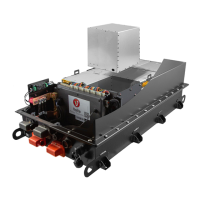