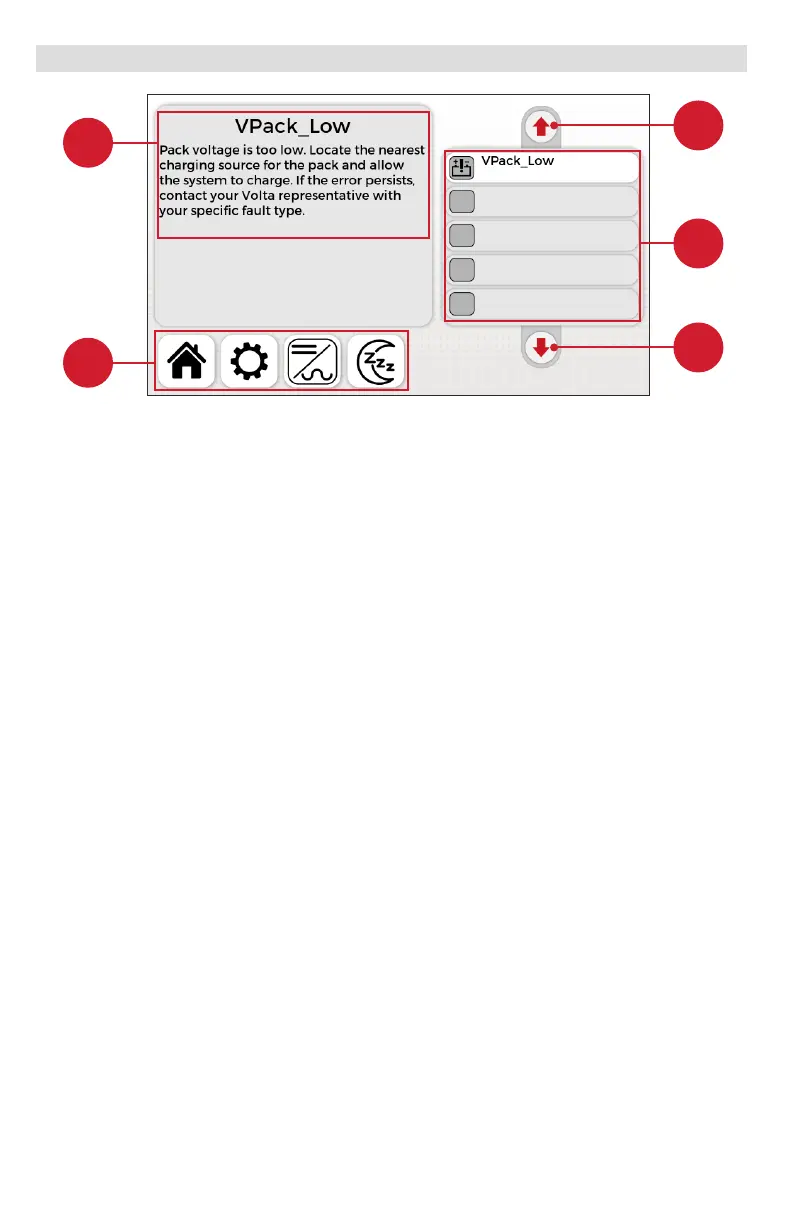VPS-DOS-TR-06-E / Rev 01
3-May-2022
Volta Power Systems
Page 26 of 41
Alerts Screen
A) Alert Description: Displays a description and potential troubleshooting
of the selected alert.
B) Menu Bar: Touch the menu bar buttons to access the corresponding
screens, including:
– Home button: Accesses the Home screen.
– Settings button: Accesses the Settings screen.
– Inverter button: Accesses the Inverter screen.
– Sleep button: Puts the Touchscreen into sleep mode.
C) Navigation Arrows: Press to navigate the active alerts panel.
D) Active Alerts: Displays the current system alerts. Alerts reset automati-
cally after the alert condition is resolved.
C
D
C
A
B
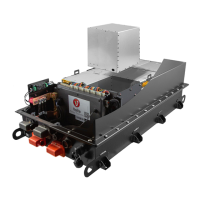