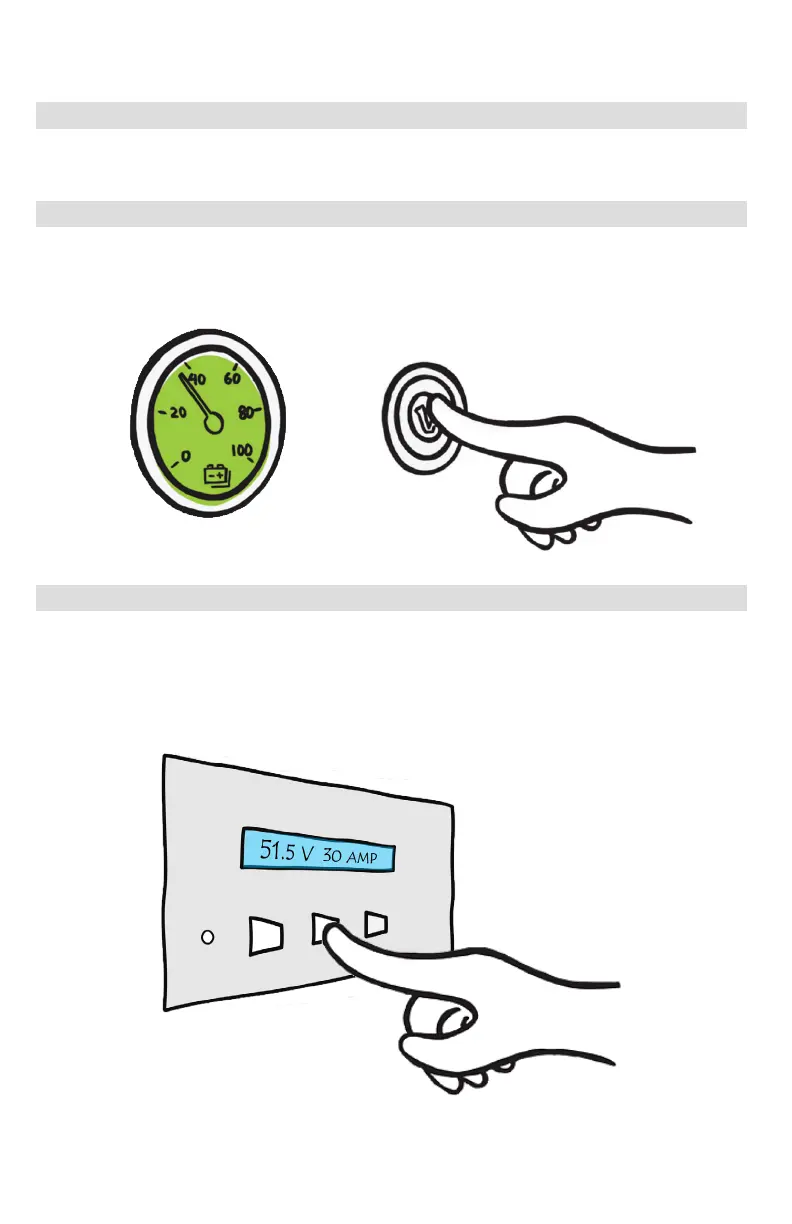VPS-DOS-TR-06-E / Rev 01
3-May-2022
Volta Power Systems
Page 7 of 41
QUICK START
Turning On Your Volta System
To turn your system on, simply press the Volta Pushbutton. After a few seconds
of system checks, the Volta System turns on.
State Of Charge (SOC) Gauge
After the Volta System is turned on, the SOC gauge activates and illuminates
to indicate system status. The gauge provides an approximate reading of how
much energy remains in the Volta System.
Using the Inverter Control Panel
Control, monitor, and adjust the Volta System inverter via the Inverter Control
Panel.
To get the most of your Volta System’s charge, turn off the inverter when not
using 120 VAC devices.
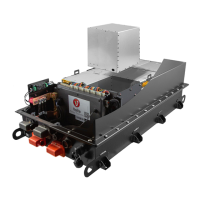