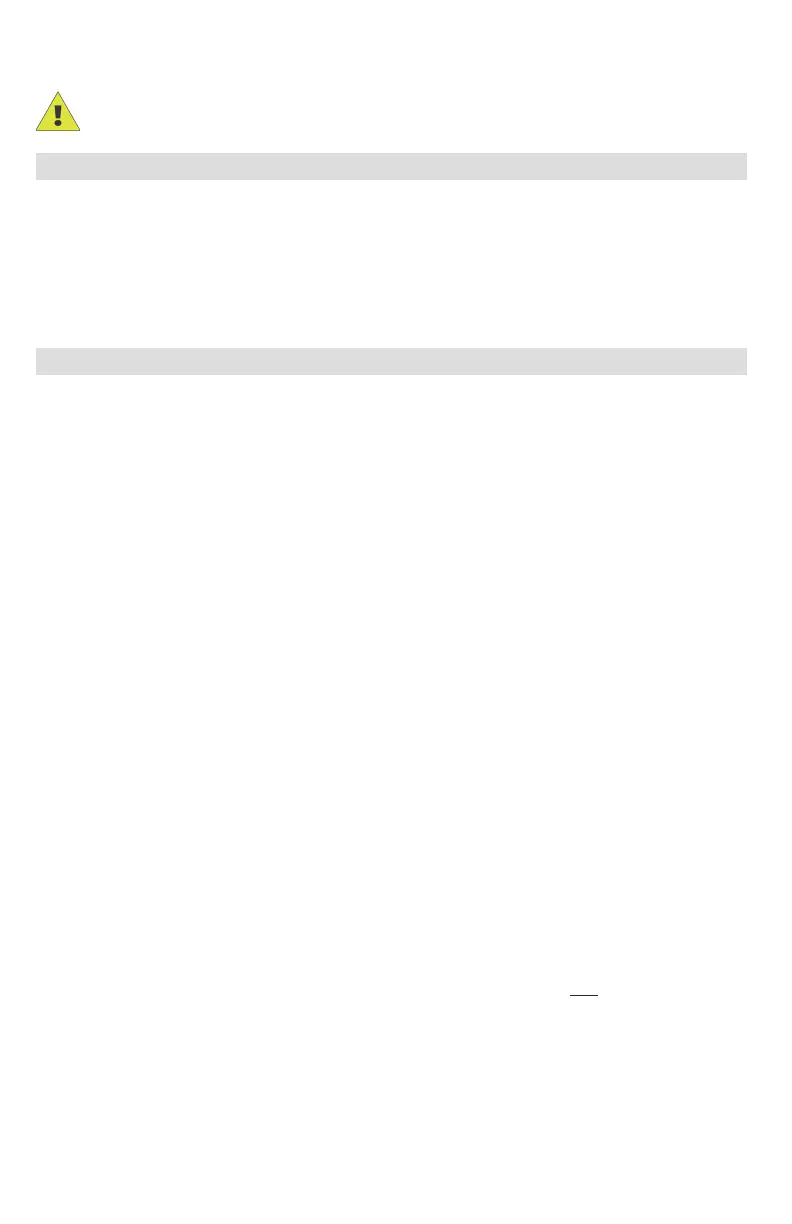VPS-DOS-TR-06-E / Rev 01
3-May-2022
Volta Power Systems
Page 29 of 41
USING THE AUTO START SYSTEM
Warning: Do not start the vehicle engine in closed garages or other en-
closed areas. Vehicle exhaust fumes are toxic.
Auto Start System Overview
The Volta System may be integrated with an Auto Start System. The Auto Start
System automatically starts and stops the vehicle’s engine, allowing the second-
ary alternator to charge the Volta System.
The functionality of the Auto Start System varies depending on the OEM and the
model of Auto Start System installed on your vehicle. For complete instructions
and specifications, refer to the OEM documentation.
Auto Start System - RAM ProMaster Chassis Only
The following information applies to Volta Systems equipped with an Auto Start
System on Ram ProMaster Chassis. The Auto Start System functionality may vary
depending on the parameters and configurations set by the OEM. For a com-
plete description of the Auto Start System functionality and troubleshooting,
refer to the manufacturer documentation, which is available upon request from
Volta, or contact your vehicle OEM.
Enabling Monitor Mode - RAM ProMaster Chassis with Auto
Start
The Auto Start System “monitors” the pack voltage. When Monitor Mode
is enabled, the engine automatically starts when the pack voltage reaches
a preset low point. The engine then shuts off automatically after the pack
voltage reaches a preset high point, when a preset engine timeout timer
expires, or if the fuel level drops below 1/4 tank.
To enable Monitor Mode:
1. Turn on the Volta System.
2. Place the vehicle transmission in park (P).
3. Verify the vehicle’s fuel is above 1/4 tank.
4. Verify the vehicle’s hood is closed and latched.
5. Apply the parking brake.
6. If using the Auto Start button to enable Monitor Mode, switch the
ignition to the ON/RUN position.
7. Press and hold the Auto Start button (for preset amount of time) on
the instrument panel near the steering column OR quickly press
the Lock button on the remote control (3) times.
8. When Monitor Mode is successfully enabled:
○ Auto Start button LED turns on.
○ If enabled using the remote control, the horn sounds (2) times,
headlamps flash (2) times, and the instrument cluster illumi-
nates for 10 to 30 seconds.
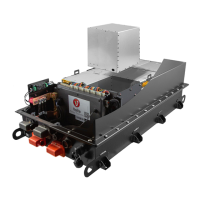