VPS-DOS-TR-06-E / Rev 01
3-May-2022
Volta Power Systems
Page 32 of 41
If the Energy Storage Pack is too cold to charge, the SOC flashes blue or a
snow flake appears on the touchscreen.
Remember, before charging the vehicle, consider the charge source and
ensure the appropriate charge rate is selected via the Touchscreen or Invert-
er Control Panel. Refer to Inverter Screen on page 28 or Max Branch
Amps (Charger Current Limit) Setting on page 22 for details.
Refer to the following operating and charging strategies while in cold
weather:
• If planning a trip during cold weather, connect the vehicle to shore
power and ensure the inverter is turned on a day prior to leaving.
Depending on ambient temperature, this should allow sufficient time
for the heating pads to warm the energy storage pack.
• Leave the Volta System and inverter on while in cold temperatures. The
heating pads only activate when the Volta System and inverter are on.
• Connect to shore power whenever possible. When connected to shore
power, the heating pads will draw power from shore power instead
of the energy storage pack. When the pack warms enough to accept
charge, the charge from shore power begins automatically.
• If shore power is not available, turn on the Volta System and ensure
the inverter is on to warm the pack via the heating pads. When the
pack warms enough to accept charge (SOC is not flashing blue or the
touchscreen does not indicate too cold to charge), turn on the vehicle
and drive the vehicle to charge the system via the alternator.
• If a charge source is not available, and the SOC is too low to activate the
heating pads long enough to warm the pack, turn off the Volta System
to limit power consumption. If possible, park the vehicle in a warmer
location to raise the pack temperature, or contact Volta Power Systems
for additional strategies to warm the pack.
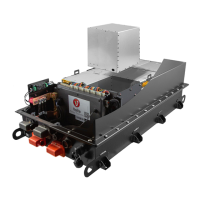
