12
DIGITAL MUSIC CORPORATION
most cases the Normal setting is preferred, but you may want
to try the Fast setting.
Press [-/NO] or [+/YES] to select between NORM and FAST.
Calibrate
You should calibrate your volume pedals so that they will track
properly. Here's how:
1. Press [CURSOR >] to display "SET MIN/PRESS YES".
2. Set your volume pedal to its minimum position (i.e. volume
all the way down) and press [+/YES].
3. When the display reads "SET MAX/PRESS YES" set your
volume pedal to its maximum position (volume all the way
up) and press [+/YES].
If the Ground Control can't read your volume pedal, it will say
"CHECK PEDAL". If you see this message, check that your
patch cord is connected from the OUT or AMP jack of the
volume pedal to the correct pedal jack on the Ground Control,
and that you are using a good cord.
If you get the message "TOO LOW", then your volume pedal
has the wrong value potentiometer in it. This is most likely
because it is a low impedance type intended for keyboards or
just isn't a volume pedal at all.
Pedals 1 and 2
If you are using two volume pedals, select the second pedal by
pressing [SELECT ∨]. The Ground Control will display:
P2 IS OFF
Repeat the above procedure for this pedal.
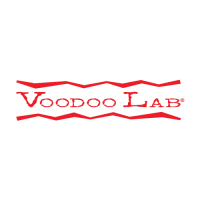
