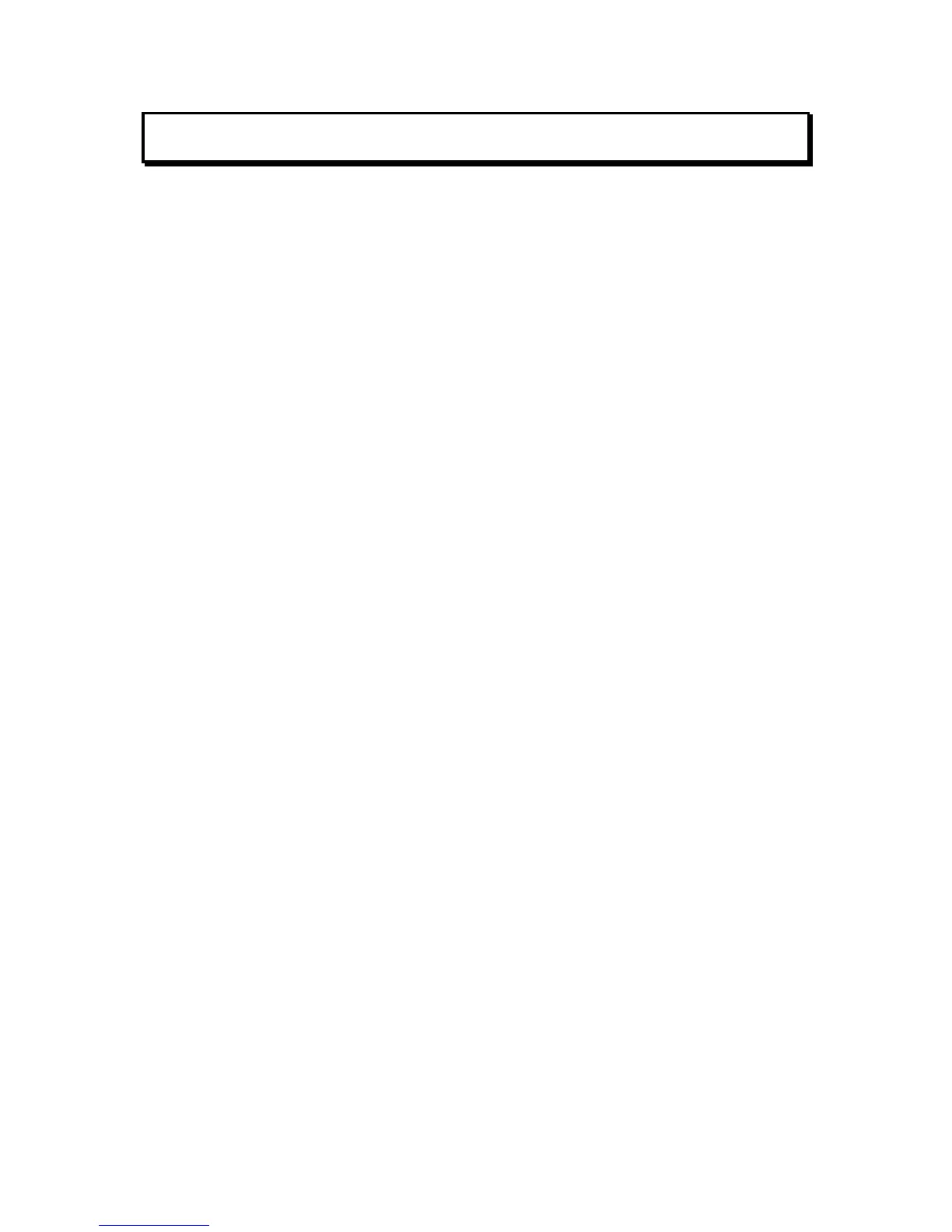9
DIGITAL MUSIC CORPORATION
SETUP MODE
Setup mode is used to tell the Ground Control about your
system. In Setup mode you will:
• Assign names and channels to each of your MIDI
controlled devices.
• Enable and calibrate any guitar volume pedals being used
as MIDI expression pedals.
• Enable control of the GCX Guitar Audio Switcher(s) and
the System Mix Plus.
• Define the function of each Ground Link button.
• Select other options or restore factory settings.
Entering SETUP MODE
¯¯¯¯¯¯¯¯¯¯¯¯¯¯¯¯¯¯¯¯¯¯¯¯¯¯¯¯¯¯¯¯¯¯¯¯¯¯¯¯¯
To enter Setup mode, press both [SETUP MODE] buttons at
the same time. The Ground Control will display:
SETUP MODE SELECT 6-9
Setup mode is divided into the following functions:
• DEVICE NAME/MIDI CHANNEL [6]
• LEARN PEDAL [7]
• EXPANDERS [8]
• UTILITY [9]
You will access each of these functions by pressing its
corresponding button.
Device Names & MIDI Channels
¯¯¯¯¯¯¯¯¯¯¯¯¯¯¯¯¯¯¯¯¯¯¯¯¯¯¯¯¯¯¯¯¯¯¯¯¯¯¯¯¯
You must specify a name and channel for each MIDI device in
your system.
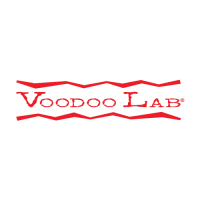