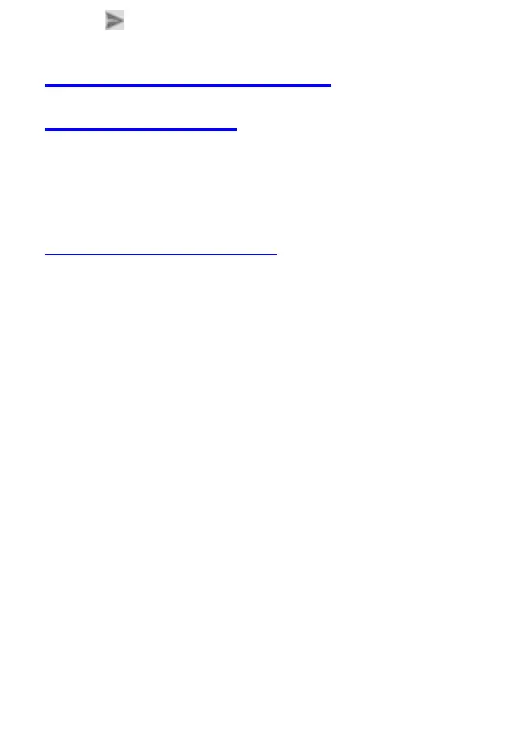4. Touch to send.
Network Applications
Network connection
Your phone can connect to the Internet, data services may incur
additional charges. For details, please consult your network
service provider.
Ways of Connecting to the Internet
Your phone’s networking capabilities allow you to access the
Internet via the mobile network’s GSM/WCDMA connection and
Wi-Fi.
GSM/WCDMA data connection
Different locations may have different mobile network availability.
Initially, your phone is configured to use the fastest mobile
network available for data.
You can also configure your phone to access a different set of
networks entirely, or to behave in special ways when roaming.
The icons on the Status bar indicate which kind of data network
you’re connected to.
On the home screen, touch Settings> Network & internet
>
Mobile networks to change relevant settings.