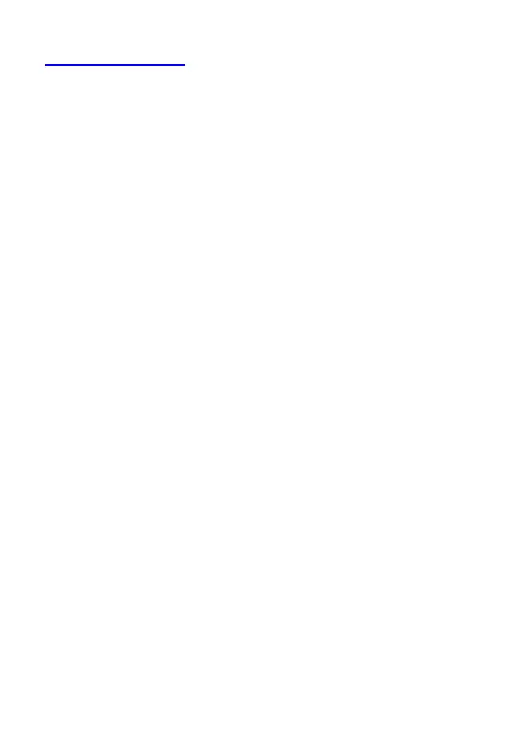Screen control
You can control your phone through a series of operations on the
screen.
- Touch: You can touch the items on the screen to make
selections, open applications or use the keyboard to input
characters.
- Swipe or slide: Quickly move your finger across the surface of
the screen without pausing (be careful not to drag items).
- Touch & hold: You can touch & hold some items to get an
available menu.
- Drag: You can drag some items on the screen to relocate the
icon or produce certain operations.
- Switch between landscape mode and portrait mode: You
can switch to the landscape mode by rotating your phone. The
landscape mode is only valid under some interfaces, such as the
text input interface, the message viewing interface and
compatible applications.
- Pinch: In some apps (such as Maps and Photos), you can
zoom in and out by placing two fingers on the screen at once and
pinching them together (to zoom out) or spreading them apart (to