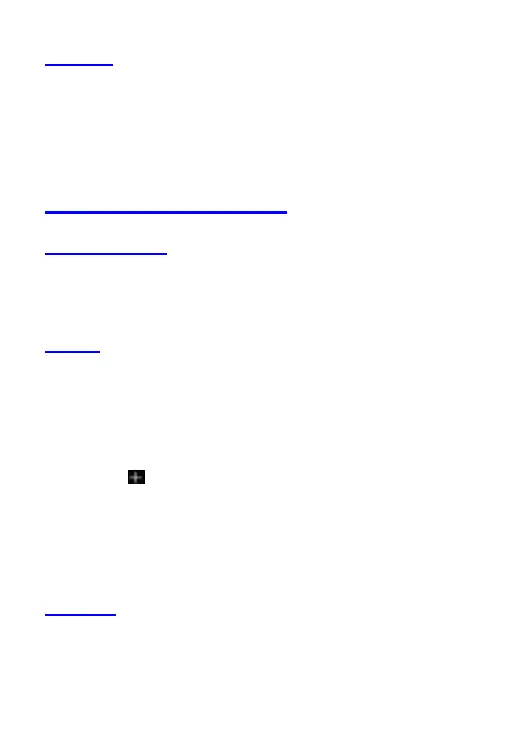left corner of the screen to view the video.
Photos
The Photos categorizes your pictures and videos by storage
location and stores these files in folders. Tap a folder to view the
pictures or videos inside.
More Applications
File Manager
On the home screen, touch the Files icon. You can view all files
saved in the phone or on the memory card.
Clock
On the home screen, touch the Clock icon.
Adding an Alarm
1. Touch the Al arm.
2. Touch the
icon at the down of the screen.
Turning on/off an Alarm
On the Alarms screen, slide the ON/OFF button next to an alarm
to turn it on or off.
Stopwatch
1. On the Clock screen, touch Stopwatch.