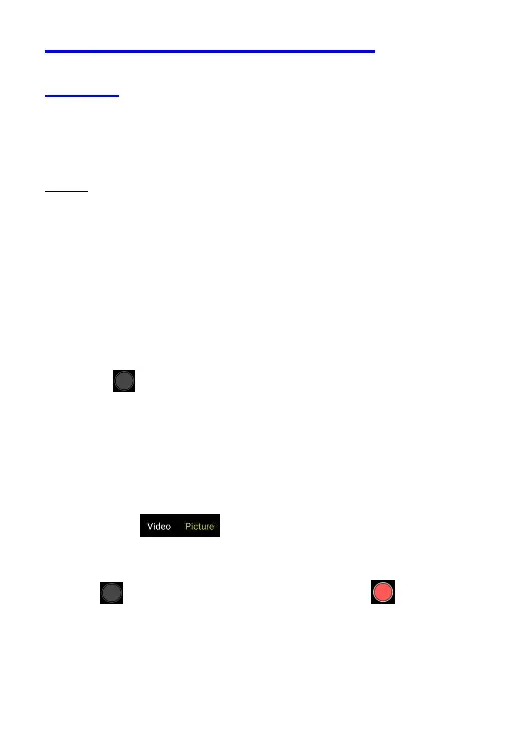Experiencing Multimedia
Camera
Your phone has a camera, which can be used to take photos and
record video clips.
Note:
Please respect the privacy of others and abide by the local
regulations and customs when taking photos.
Take photos
1. On the home screen, touch the Camera icon to open the
camera.
2. Tap the
icon to take photos after the view is satisfactory.
To view your picture, touch the thumbnail in the bottom left
corner of the screen.
Record video clips
You can use
icon to change from Camera to
Camcorder or vice versa.
Tap the
icon to start recording and touch the icon to
stop recording.
After a video is recorded, you can touch the frame in the bottom