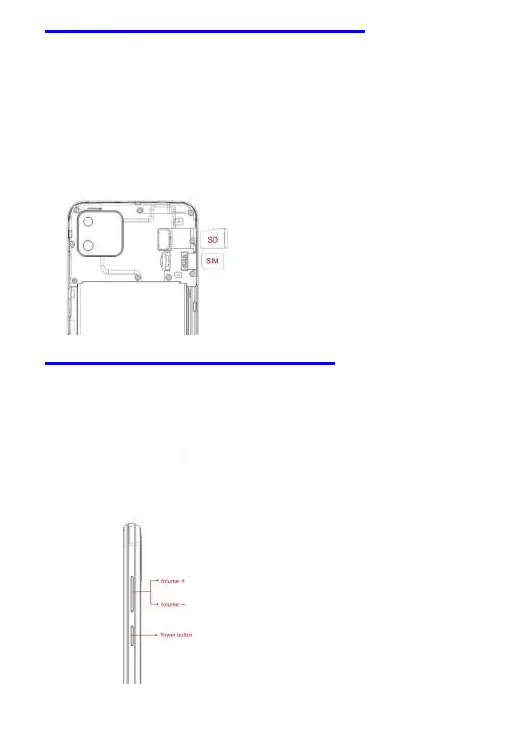Insert the SIM and microSD cards
After opening the phone case, insert the SIM card into the lower
slot. The SD card is inserted into the upper slot.
Caution: Use only the properly sized sim card, do not cut or
force the SIM card into the slot.
Turn on and adjust the volume
- Turn on: Hold down the "Power button" until the screen lights
up.
- Adjust the volume: Press "Volume +" to turn up the volume,
Press " Volume -" to turn down the volume
