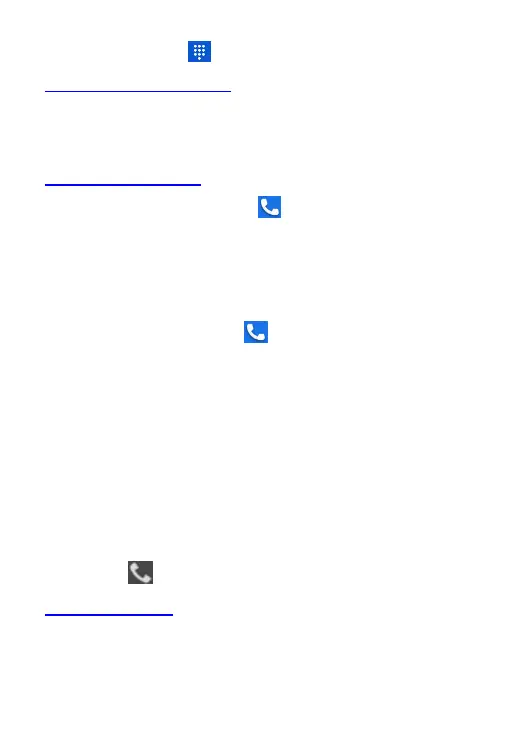keypad. Touch the numeric buttons to input the telephone
number and touch the
button to make the call.
Make the call from Contacts
On the home screen, touch the Contacts icon, touch the desired
contact and touch the phone number to dial it.
Make the call from Call log
On the home screen, touch the button, notice the three
tabs at the top of the phone. the call log shows recent calls.
Touch the phone icon in a call log to display it.
Make an international call
On the home screen, touch the
button to display the dialing
keypad. Touch & hold the “0” key until “+” appears on the
screen, then dial the country code or region code, city code and
phone number.
Dial from Messaging
1. On the home screen, touch the Messaging icon.
2. Select and open one message or conversation.
3. Touch the
icon at the top of the phone to dial a number.
Answer a call
Your phone will ring or vibrate (depending on the current mode
and settings) upon an incoming call.