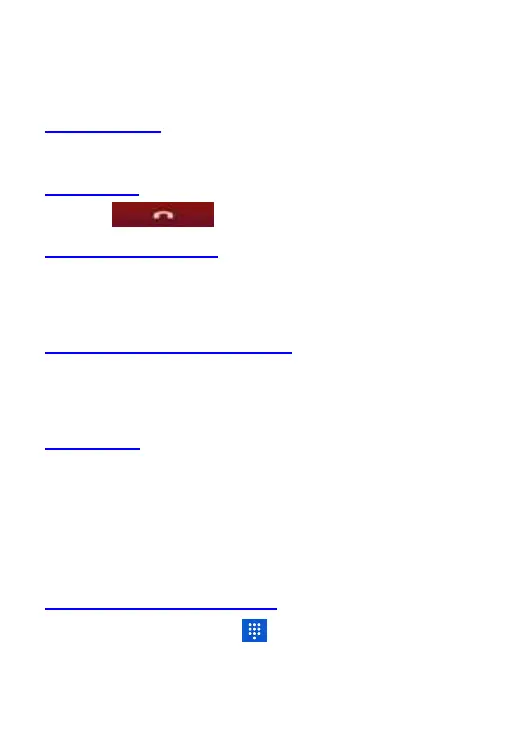- Slide from middle to up to answer the call.
- If headphones are inserted, press the key on the headphones
to answer the call.
Reject a call
Swipe down the middle to deny a call.
End a call
Touch the button to hang up the call.
Adjust the volume
During a call, you can raise or lower the volume by using the
volume keys.
Turn the speaker on or off
During a call, touch the Speaker button to turn on the speaker,
and touch it again to turn off speaker.
Add a call
During a call, touch the Add call button then dial a number and
touch the phone icon to add one call and put the current caller on
hold. This function requires compatibility with your network
operator.
Open the dialing keypad
In a call, you can touch the
button to open the dialing
keypad to input additional numbers.