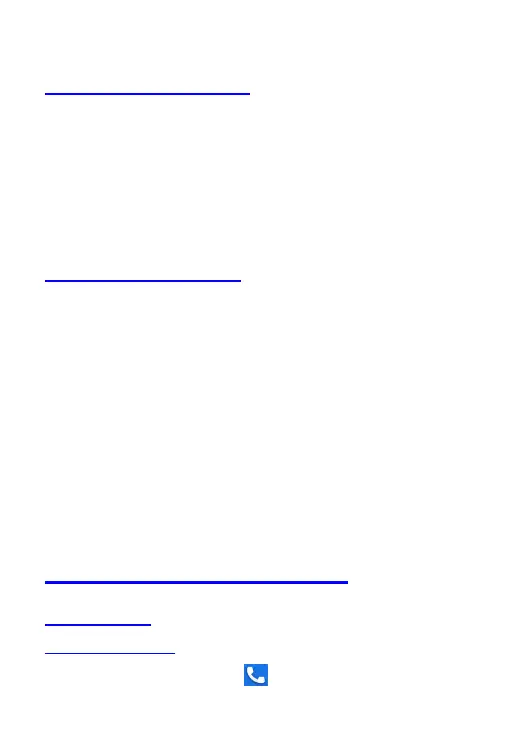2. Select wallpaper from Photos/ Live Wallpapers/ Wallpapers.
Switch to sleep mode
Sleep mode is a kind of power saving mode, which also helps to
prevent inadvertent operations. If your phone has been in idle
mode for a while, it will automatically switch to sleep mode.
You can also press the Power button to turn off the screen and
enable sleep mode.
Wake up your phone
After the phone switches to the sleep mode, the screen will be
turned off and locked. If needed, please wake your phone and
unlock the screen if you want to use your phone.
1. Press the Power button to turn on the screen.
2. Swipe up to unlock the screen.
If you've set an unlock pattern or password, you need to draw
the unlock pattern or input the password to enter the main
interface.
Make and answer calls
Make a call
Directly make a call
On the home screen, touch the button to display the dialing
