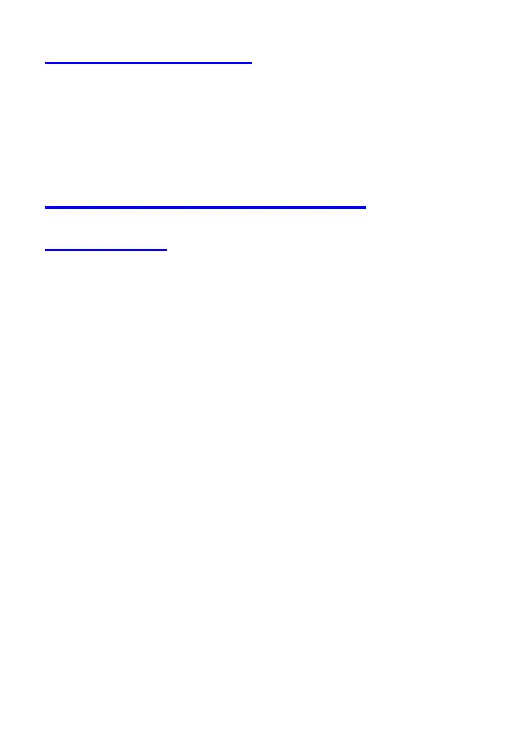wizard.
Uninstall applications
1. On the home screen, touch the settings > Apps &
notifications.
2. Scroll the list and touch the application you want to uninstall.
Compliance Information
FCC NOTICE
The following statement applies to all products that have
received FCC approval. Applicable products wear the FCC logo,
and /or an FCC ID in the format FCC ID:2ADLJ-V22 on the
product label.
1. This device complies with Part 15 of the FCC Rules.
Operation is subject to the following two conditions:
(1) This device may not cause harmful interference.
(2) This device must accept any interference received, including
interference that may cause undesired operation.
2. Changes or modifications not expressly approved by the party
responsible for compliance could void the user's authority to
operate the equipment.
NOTE: This equipment has been tested and found to comply
with the limits for a Class B digital device, pursuant to Part 15 of