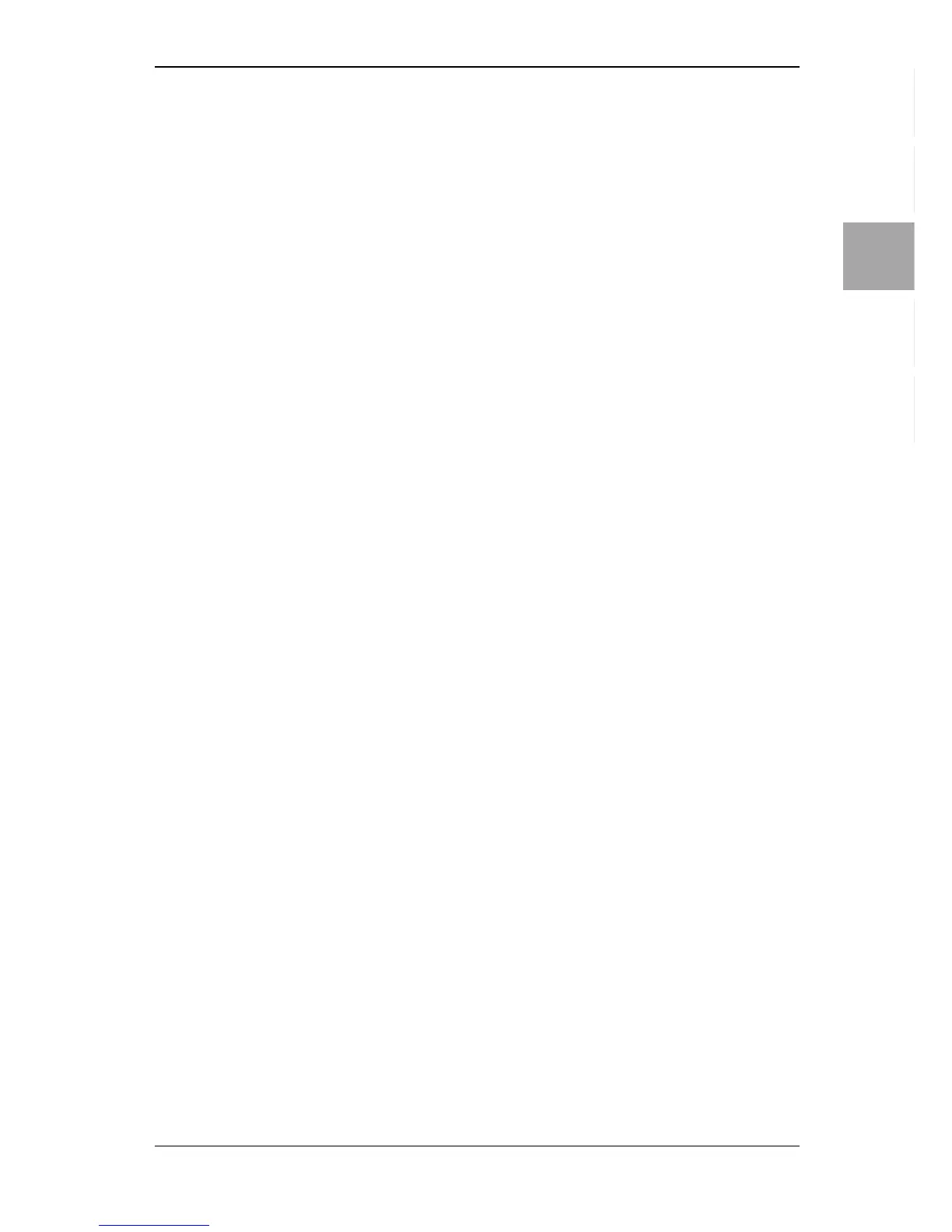IntroductionPanel TourSetupPlayingCreating
and Storing
21
OUTPUT SETTINGS
Here’s how to specify whether you’re connecting ToneLab LE to a guitar amp or to a mixer/
recorder. This procedure is required to make the necessary adjustments to the guitar amp model
output signal according to the device to which the ToneLab LE is connected.
1. Press the AMP/LINE button (and use the √ and ® buttons, if necessary) to make the dis-
play read “AMP/LINE.”
2. Use value knob 1 or the ▲, ▼ buttons to set the value.
AP1: Select this if you are using an amp that features a clean sound, such as a US-made
open-back combo.
AP2: Select this if you are using an amp that features a strong and distinctive mid range,
such as a UK-made open-back combo.
AP3: Select this if you are using a stack-type amp, such as a 4x12" closed-back cabinet.
Ln1: Select this if you are using the ToneLab LE S/P DIF OUT connector or connecting a
guitar amp's power amp input or a recorder to a Line output.
Ln2: Select this if you would like to adjust the sound by using the three-band EQ.
NOTE: The AMP/LINE setting is disabled if an amp model you selected is turned off.
NOTE: The amps mentioned above are merely representative. The optimum setting varies depending
on the type and settings of your amp.
