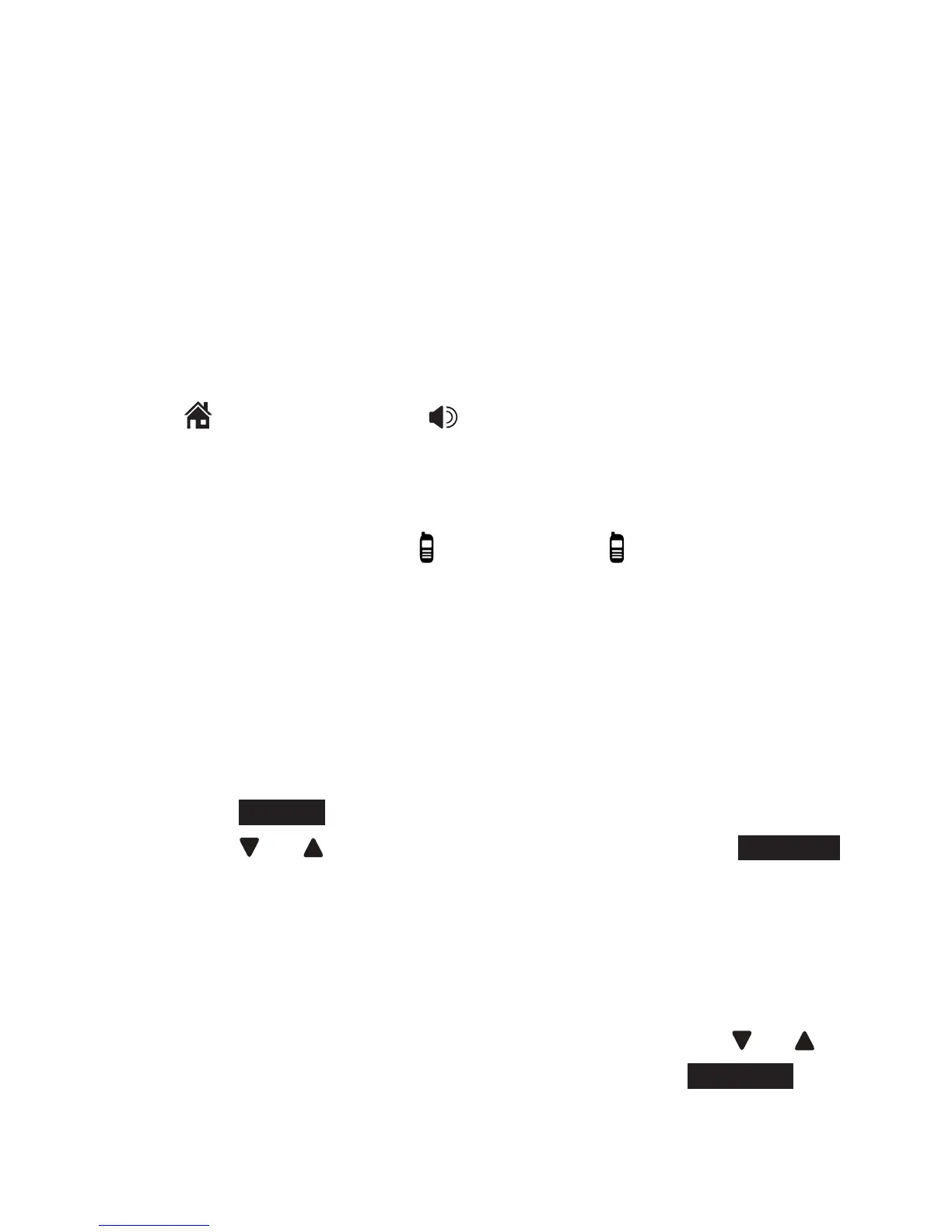115
ADDITIONAL HANDsETs
(fOR MULTI HANDsET PACks)
JOIN A CALL IN PROGREss
continues until all people hang up.
To join a home call:
Press
HOME/RECALL or /SPEAKERSPEAKER on another
handset
To join a mobile call:
Press the corresponding
MOBILE 1 or MOBILE 2 on
another handset
INTERCOM
Use the intercom feature for conversations between two
handsets.
Press MENU in idle mode to enter the main menu.
Press or to scroll to Intercom, then press SELECT.
If you have two handsets, the handset shows
Calling other handset.
If you have more than two handset, the handset
shows INTERCOM TO: Use the dialing keys to
enter a specific device number, or press or to
scroll to the desired device and press SELECT.
1.
•
•