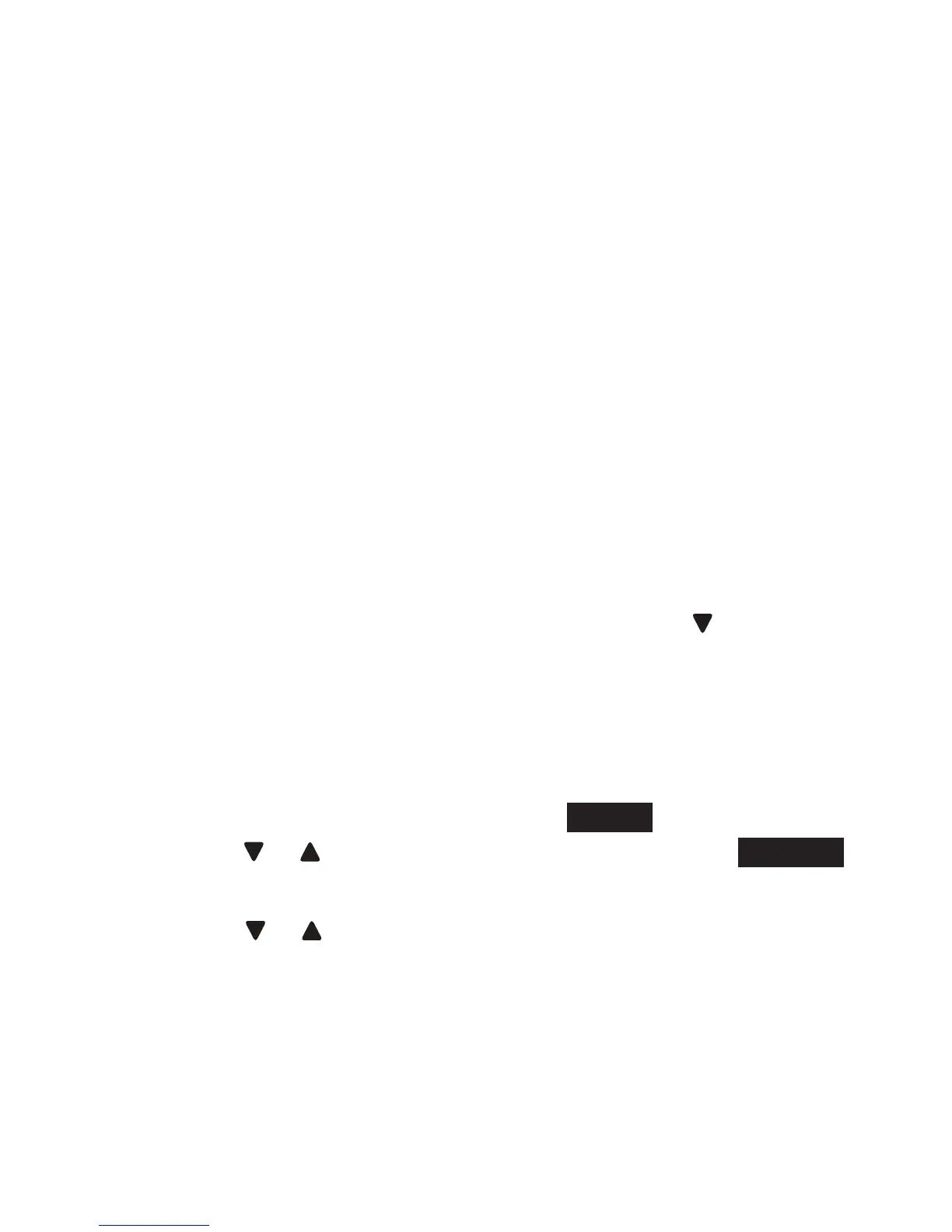86
MIssED CALL INDICATOR
When there are calls that have not been reviewed in
the call log, the screens display XX Missed calls. When
you have reviewed all the missed calls, the missed call
indicator goes away.
Each time you review a call log entry marked NEW on
the handset, the number of missed calls decreases by
one.
REVIEw THE CALL LOG
Review the call log
call, or to copy the caller’s name and number into your
phonebook. Call log empty appears if there are no
records in the call log.
1. When the handset is in idle mode, press
CALLS
on the handset to review the call log in reverse
chronological order starting with the most recent
call.
-OR-
Review the call log by pressing
MENU.
Press or to scroll to Call log, then press SELECT
twice to select View.
2. Press
or to scroll through the list.