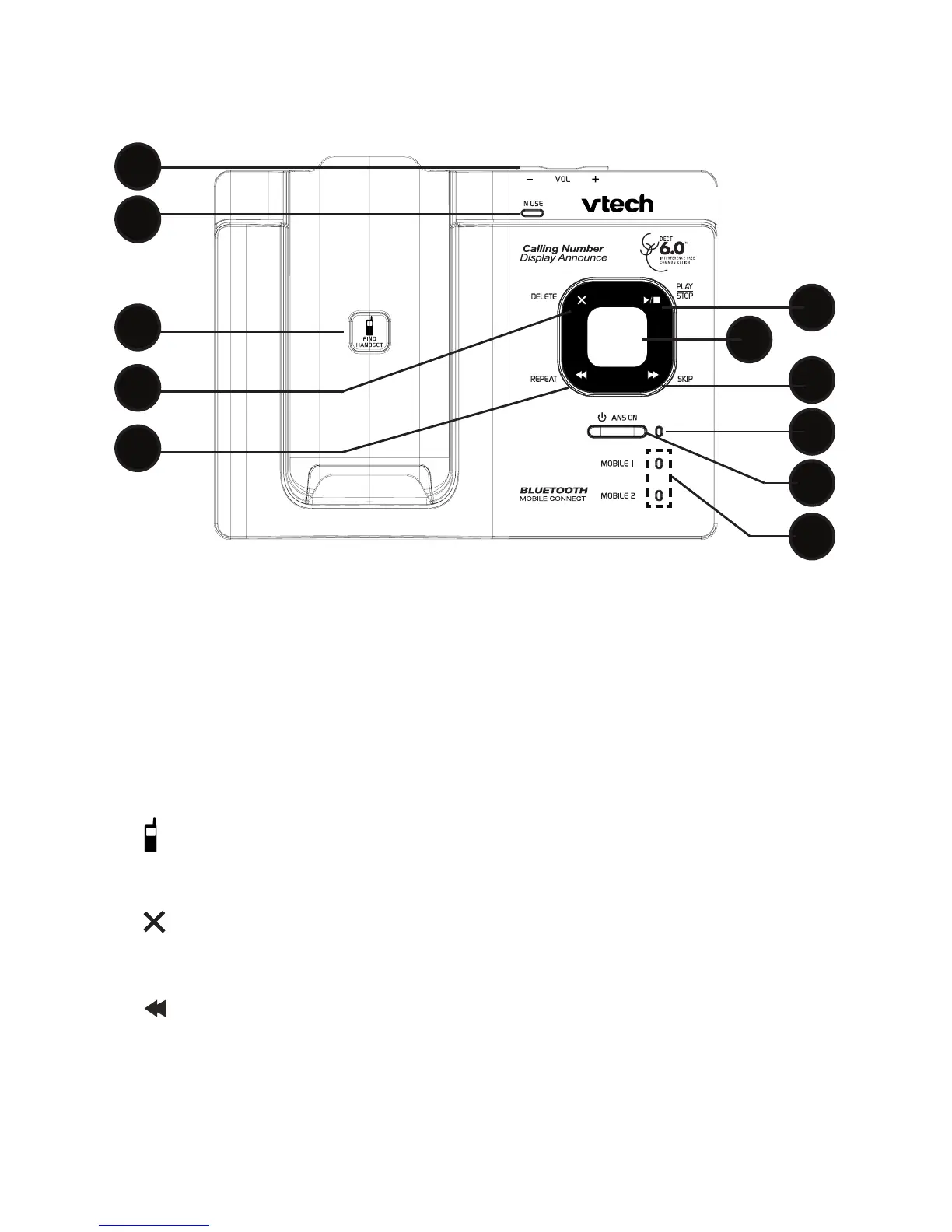29
TELEPHONE bAsE OVERVIEw
1. - VOL +
During a call, or message / announcement playback: Press to
the listening volume.
During ringing: Press -VOL to mute the ringer.
2. IN USE LIGHT
3.
FIND HANDSET
In idle mode: Press to page all system handsets.
4.
DELETE
Press to delete the current playing message.
5.
/REPEAT
Press twice to play the previous message.
•
•
•
•
•
•
3
4
5
2
1
6
8
7
9
10
11