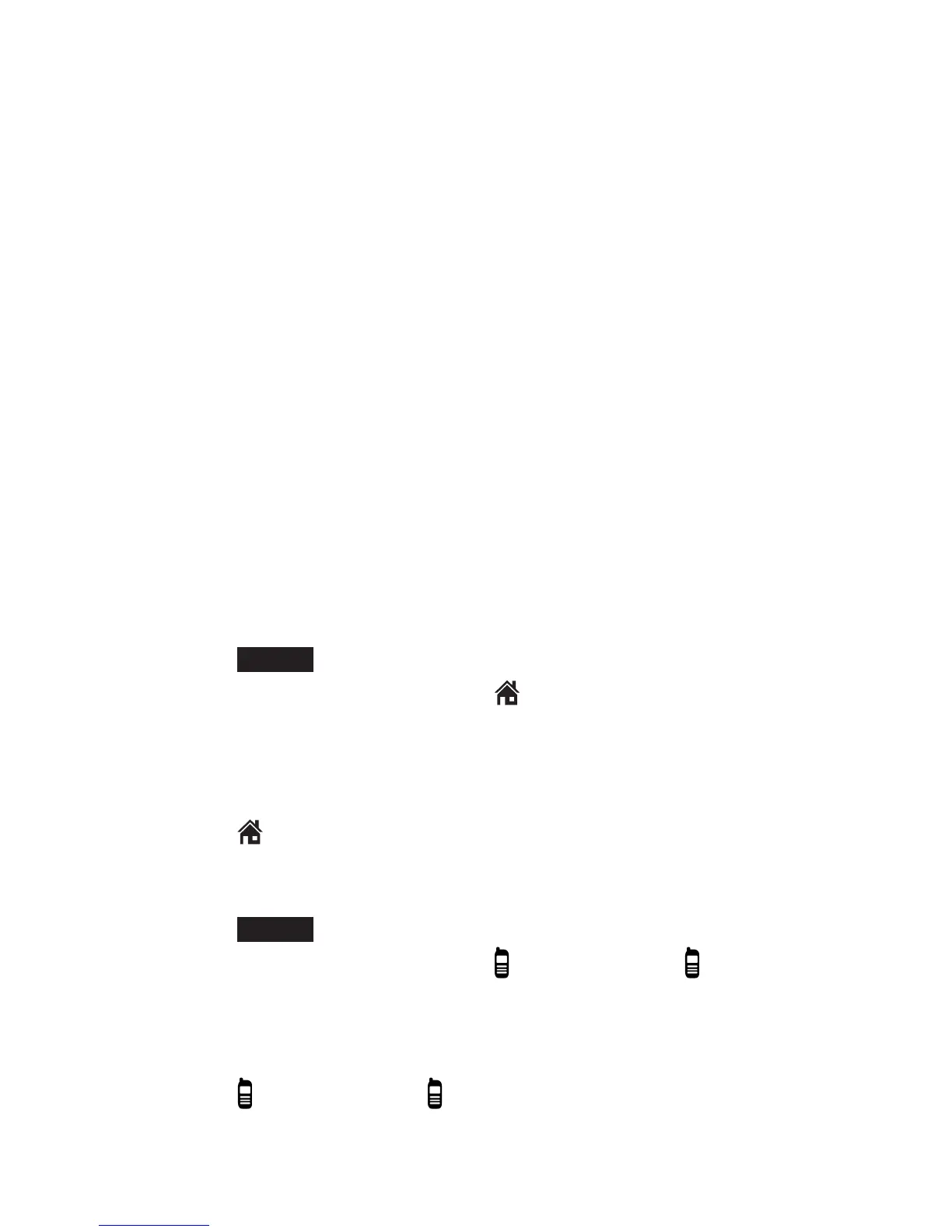59
screen displays Microphone ON.
TEMPORARY RINGER sILENCING
When the telephone is ringing, you can temporarily
silence the ringer of the handset without disconnecting
the call. The next call rings normally at the preset
volume.
To silence the ringer temporarily:
Press
MUTE. The screen displays Ringer muted.
HOLD
You can place any call on hold. At 15 minutes on hold,
the call on hold automatically disconnects.
To place a home call on hold:
Press
HOLD on the handset. Home call on hold
appears on the handsets. HOME/RECALL
the handsets.
To resume a home call on hold:
Press
HOME/RECALL on handsets.
To place a mobile call on hold:
Press
HOLD on the handset. Mobile 1/2 call on hold
appears on the handsets. MOBILE 1 or MOBILE 2
To resume a mobile call on hold:
Press
MOBILE 1 or MOBILE 2 on the handset.
•
•
•
•