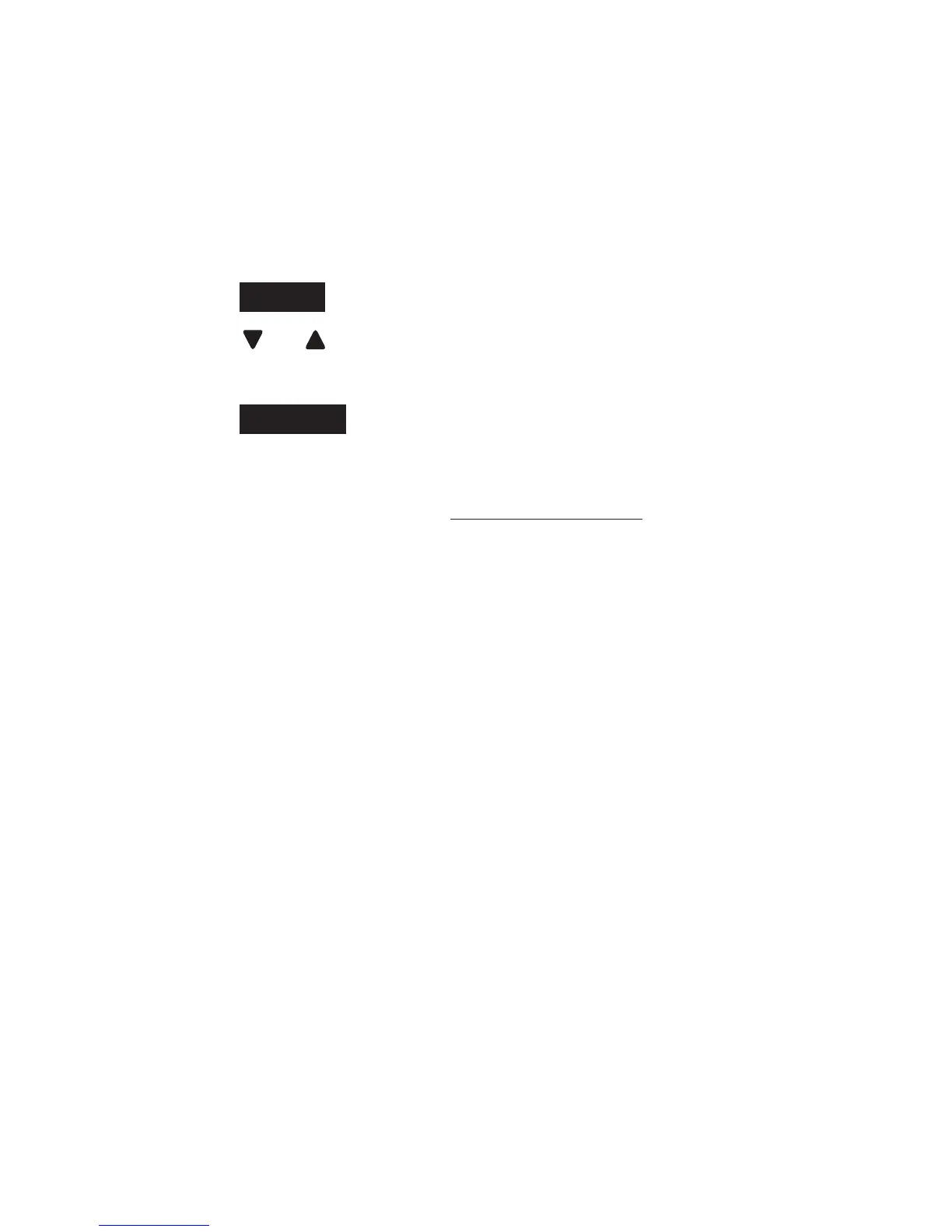31
NAVIGATING THE MENUs
Your VTech 15750 has an easy to use menu system.
Each menu has a list of options, as outlined on the
following page.
To enter the main menu of the handset:
Press
MENU when the phone is not in use.
Press
or until the screen displays the desired
feature menu.
Press
SELECT to enter that menu.
To return to the previous menu, press OFF/CLEAR.
To return to idle mode, press and hold OFF/CLEAR.
1.
2.
3.
•
•