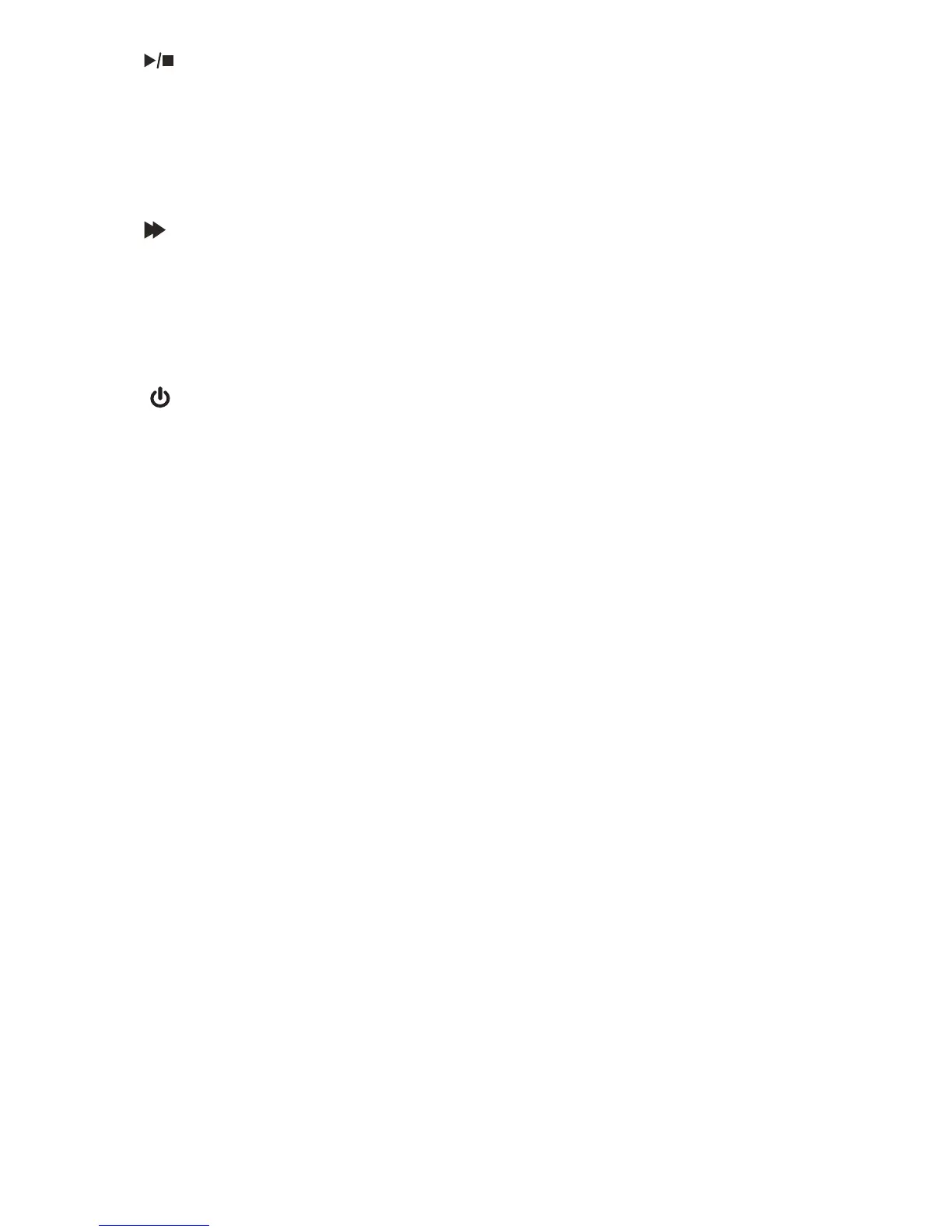30
6. /PLAY/STOP
Press to play message.
Press to stop playing message.
7. MESSAGE WINDOW
8. /SKIP
Press to play the next message.
9. ANS ON LIGHT
On when the answering system is on.
10.
ANS ON
In idle mode: Press to turn the answering system on or off.
11. MOBILE 1/MOBILE 2
Flashes quickly when there is an incoming mobile call.
Flashes slowly when a mobile call is on hold.
•
•
•
•
•
•
•