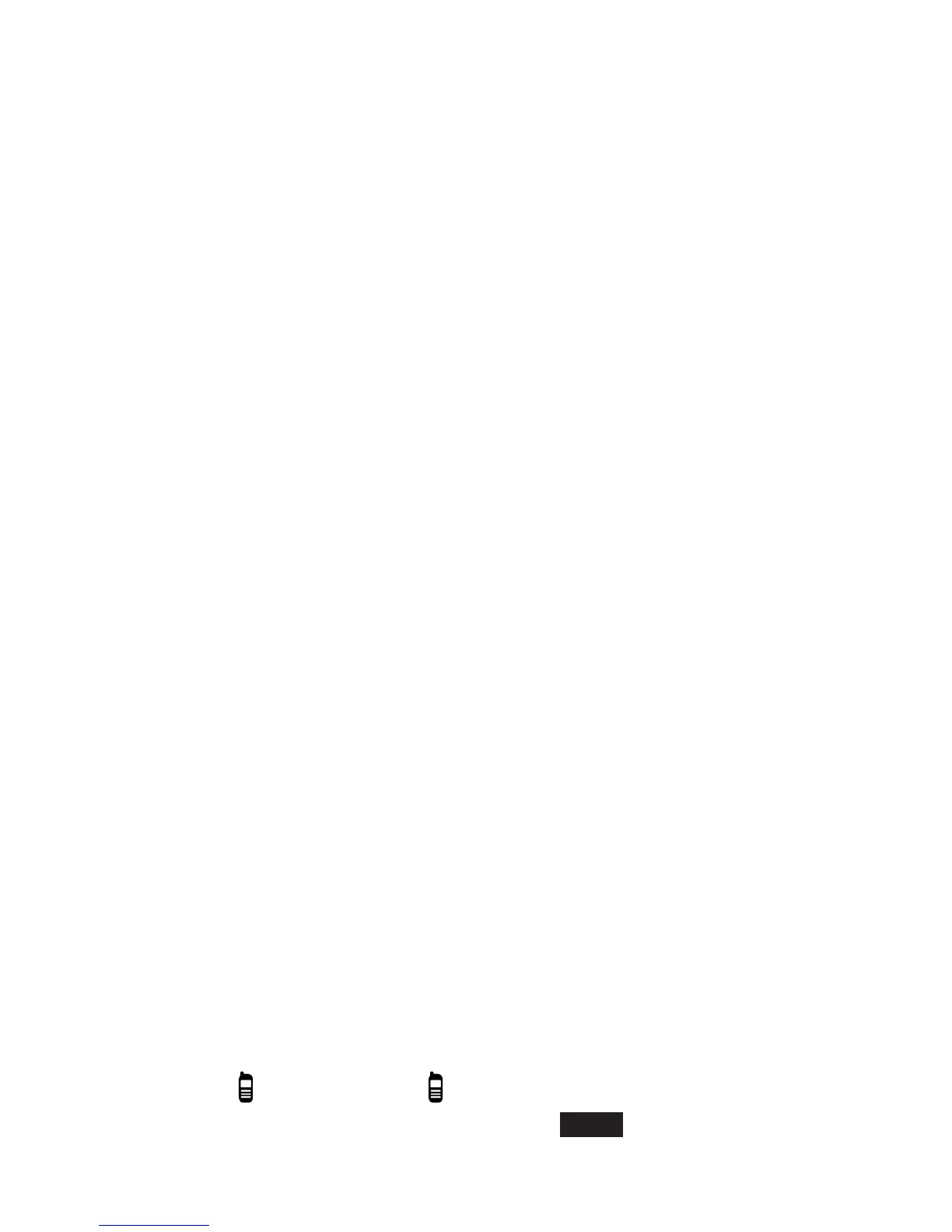52
Using a Bluetooth headset:
You can use a Bluetooth headset for home calls.
However, you need to keep the device within 15 feet of
the telephone base for optimal performance. Please see
the user’s manual of your Bluetooth headset for more
information.
To answer a home call using a Bluetooth headset:
Press the call key on your headset.
To end a home call using a Bluetooth headset:
Press the call key on your headset.
CALL wAITING ON THE HOME LINE
If you subscribe to call waiting service from your
telephone service provider, you hear a tone if someone
calls while you are already on a call.
Refer to your Telephone Service Provider regarding
operation of Call Waiting
MAkE, ANswER OR END A MObILE CALL
The VTech 15750 can be used to make or answer calls
on the mobile line. You can connect a maximum of
2 Bluetooth enabled mobile phones to the telephone
base at one time. Both mobile phones can be used on
mobile calls at the same time.
To make
a mobile call:
Press MOBILE 1 or MOBILE 2. Enter the
telephone number, then press DIAL.
•
•
•
•