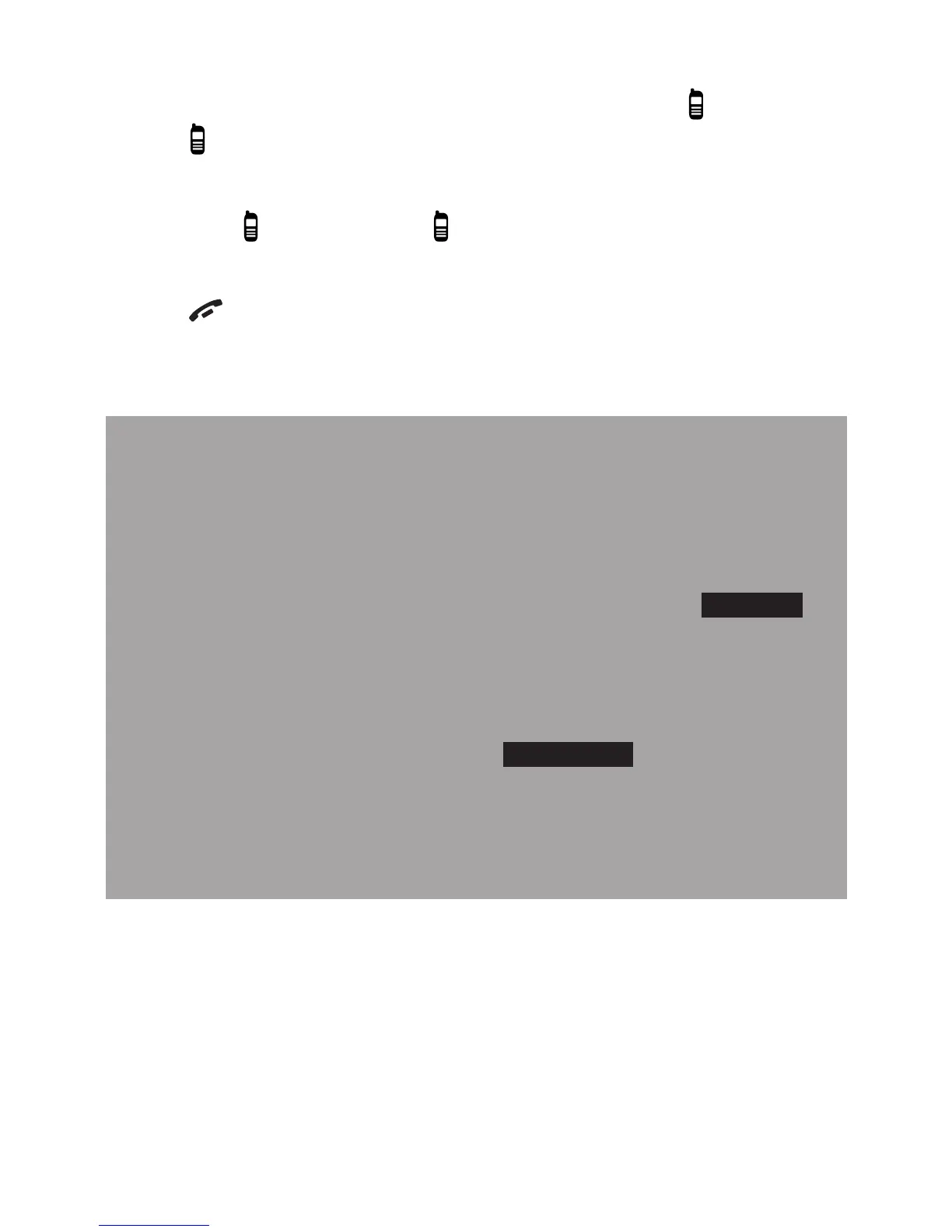53
To predial a mobile call:
Enter the telephone number, then press
MOBILE 1
or MOBILE 2.
To answer
a mobile call:
Press
MOBILE 1 or MOBILE 2.
To end
a mobile call:
Press
OFF/CLEAR, or put the handset in the telephone
base or charger.
Notes:
You can also use your mobile phone to answer
the call. If you answer with your mobile phone, it
disconnects from the telephone base.
If you do not want to answer the call, press
REJECT .
When you try to make a mobile call but your mobile
phone is not connected to the base, the handset
displays Mobile phone not connected. Please
connect to proceed. Press
CONNECT to connect
your mobile phone to the telephone system. Refer to
Bluetooth connection from idlemode and Connect/
disconnect an active device sections.
•
•
•
•
•