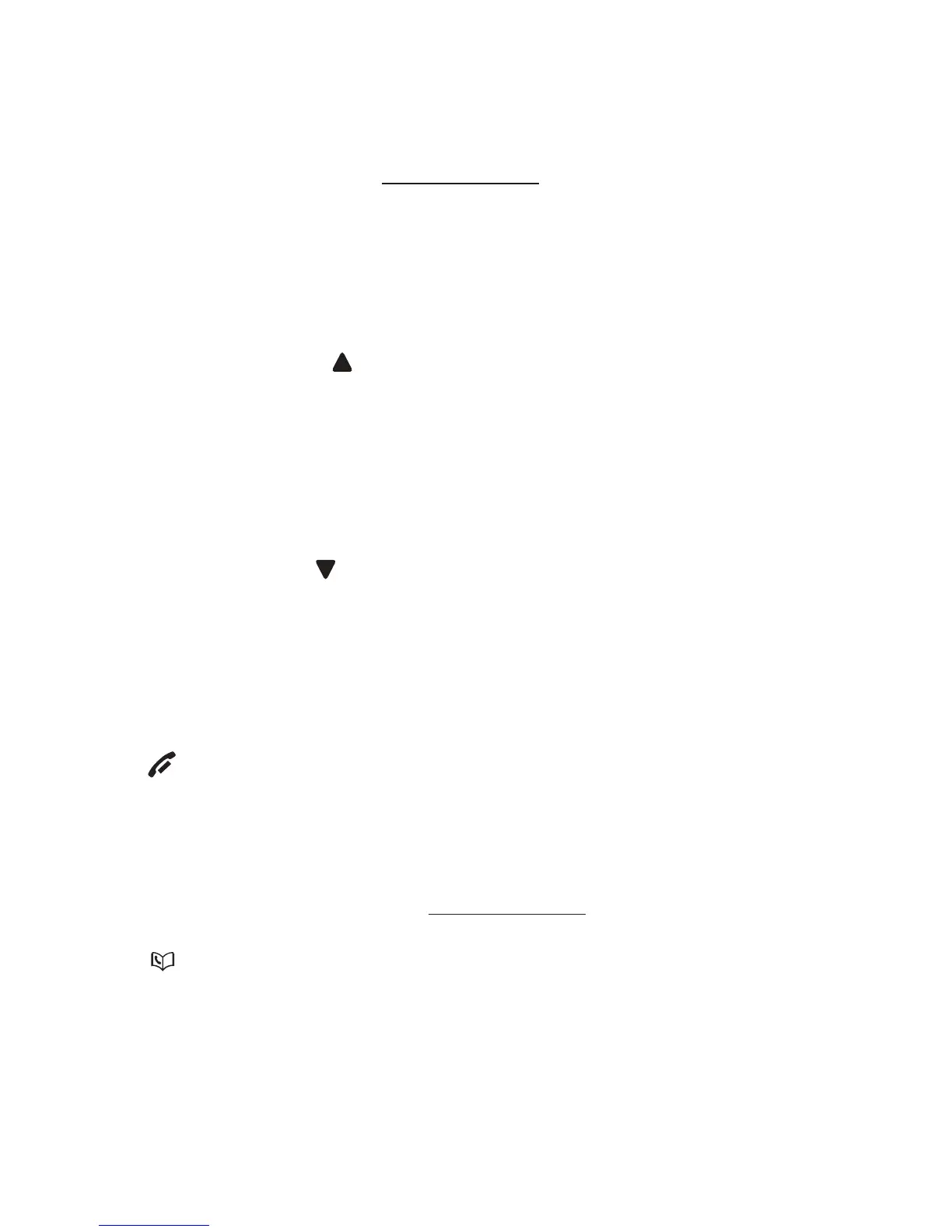28
8. EARPIECE
9. OTB (One-touch broadcast)
In idle mode: Press to display the BROADCAST menu to begin
a broadcast call, or press and hold to begin a one-to-group
broadcast.
Press to enhance the clarity and loudness of the caller’s voice
during a call in earpiece mode.
10. LCD DISPLAY
11. REDIAL/VOLUME
In idle mode: Press to access the redial list.
In Menu mode / Phonebook list / Redial list / Call List: Press to
scroll up the menu items.
During a call, or message / announcement playback: Press to
increase the listening volume.
CALLS/VOLUME
In idle mode: Press to access the call log.
In Menu mode / Phonebook list / Redial list / Call List: Press to
scroll down the menu items.
During a call, or message / announcement playback: Press to
decrease the listening volume.
12.
OFF/CLEAR
During a call: Press to end a call and return to idle screen.
During ringing: Press to mute the ringer temporarily.
In menu / editing mode: Press to go back to previous menu.
In menu / editing mode: Press and hold to return to idle screen.
13.
PHONEBOOK
In idle mode: Press to access the phonebook .
14. MICROPHONE
•
•
•
•
•
•
•
•
•
•
•
•
•