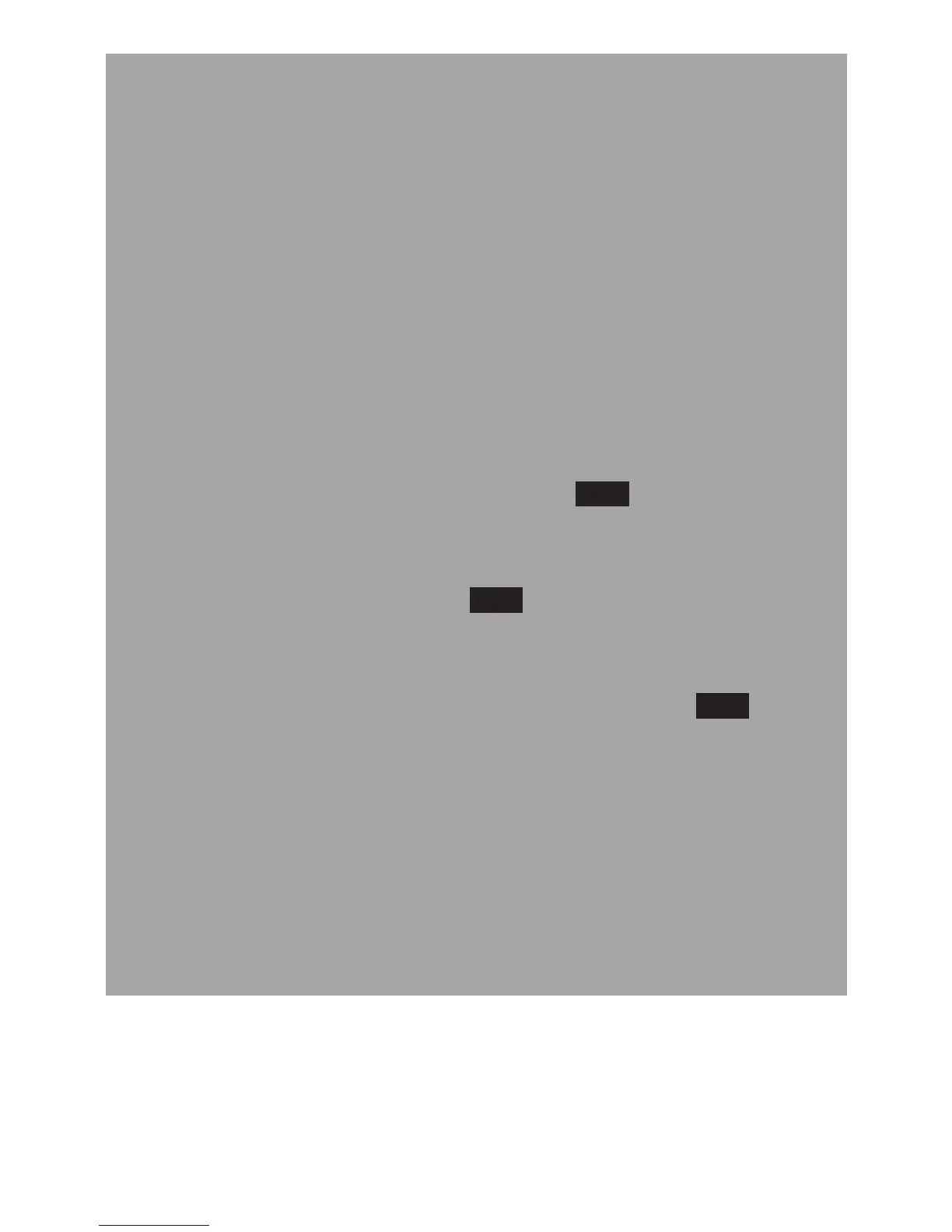46
Notes:
With certain mobile phones, downloading from
the SIM card is not supported. If this is the case,
try transferring the contacts from your SIM card
to your mobile phone memory first, and then
download from your mobile phone memory. For
more information on how to transfer contacts from
your SIM card to your mobile phone memory, see
your mobile phone’s user’s manual.
If Phone memory is chosen but with no entries
saved, the handset displays No entries found.
Download from SIM only? Press YES to confirm. If
SIM card only is chosen but with no entries saved,
the handset displays No entries found. Download
from Phone only? Press YES to confirm. If Phone and
SIM are chosen but with no entries saved in either or
both phonebooks, the handset displays No entries
found. Download from Phone only? Press YES to
confirm.
When downloading the phonebook from your
Bluetooth enabled mobile phone, some data may
not transfer. For example, if you have home, mobile
and work numbers for a particular contact, the three
category descriptions may not transfer to your VTech
15750
.
•
•
•