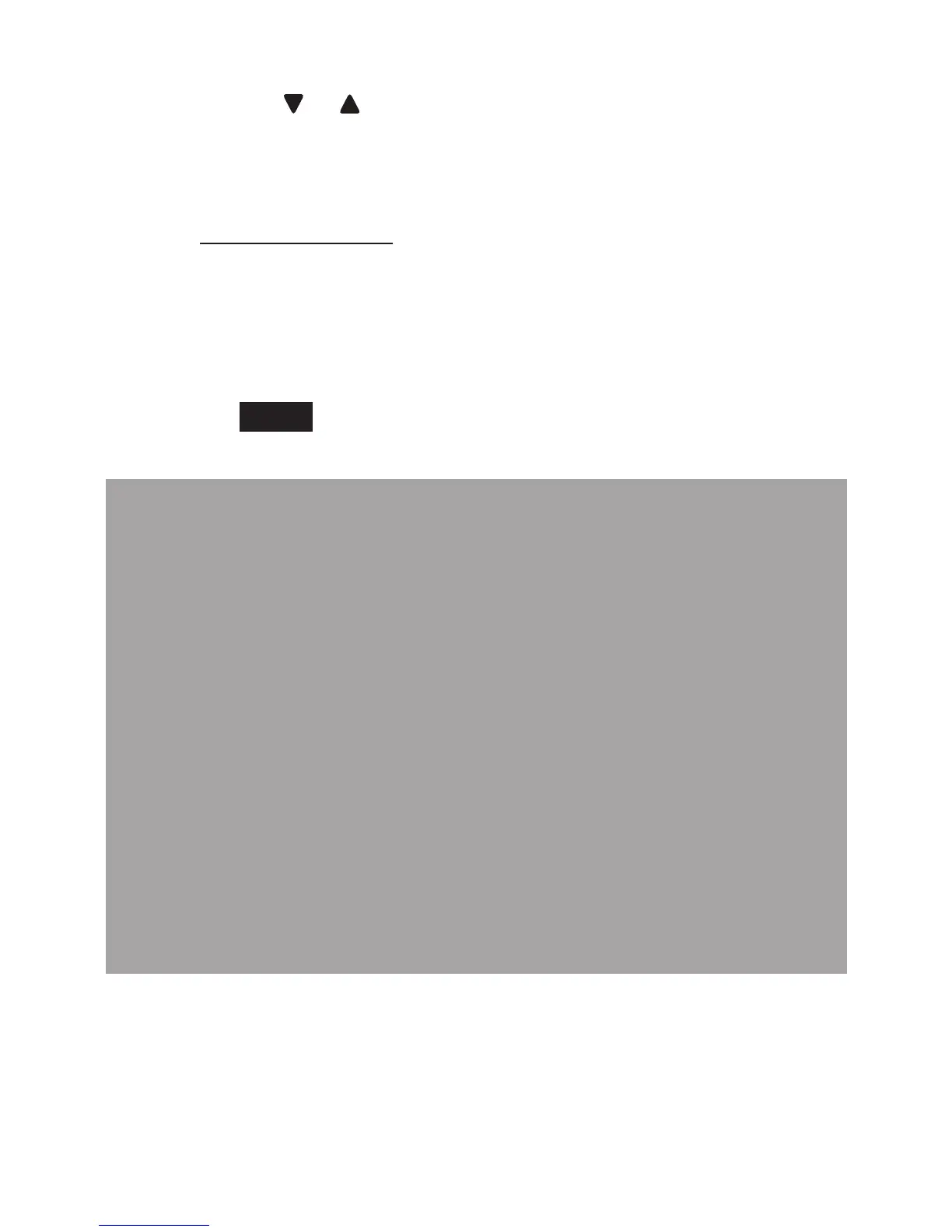88
9. Use the dialing keys to edit the name.
Press
or to move the cursor to the left or right.
Press 0 to add a space.
Press MUTE/DELETE to erase a character.
Press and hold MUTE/DELETE to erase all
characters.
Press # (pound key) to move the last word to the
front. For example, Johnson Charlie becomes
Charlie Johnson when you press # (pound key).
10. Press
SAVE screen shows Saved.
Notes:
If the caller’s name you received from the
telephone service provider is all in capital letters,
letter, while other letters become lowercase.
“Mc”, “D’”, “C’” or “O’”, is kept as a capital letter. For
example, the “D” in “MacDonald” is kept as a
capital letter. Another exception is that “VAN DER”
will be changed to “Van der”.
If the telephone number from the Calling Number
Display information has already been saved in the
phonebook under a different name, the new name
will overwrite the old one.
•
•
•
•
•
•
•