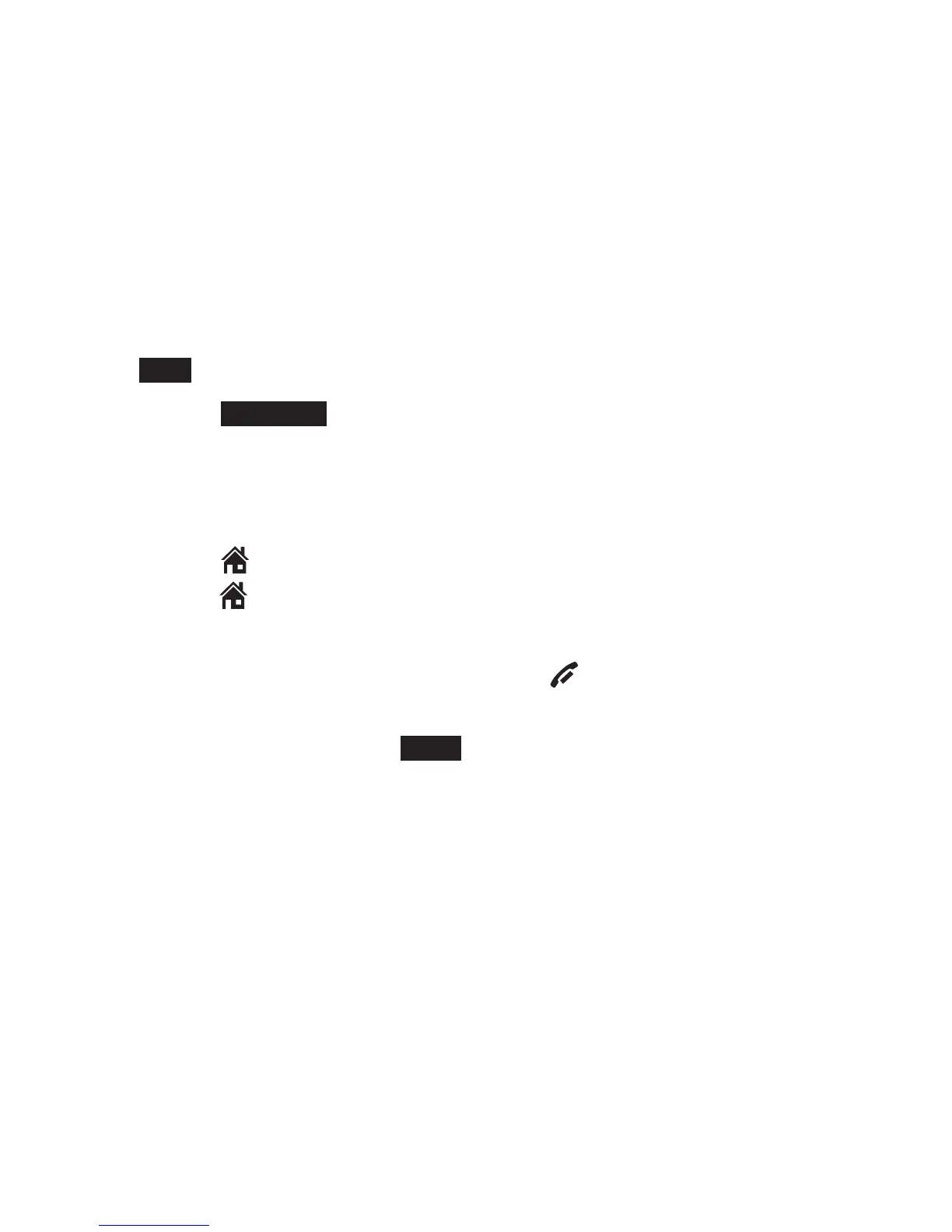140
CHANGE A ONE-TO-ONE bROADCAsT CALL
TO AN INTERCOM CALL
You can convert a one-to-one OTB session to an
intercom call.
Using a handset or the telephone base:
When your device shows Press and hold [OTB] to
talk, press
INT.. The screen shows Switch to Intercom?
Press
SELECT. Your device displays Calling
VTECH
0
or Calling
VTECH
X
shows Broadcast Ended and then
VTECH
X is calling
or VTECH 0 is calling. The destination device rings.
Press
HOME/RECALL on the destination handset, or
press HOME on the telephone base to answer the
intercom call. Both devices now show Intercom.
To end the intercom call, press
OFF/CLEAR on your
handset or place the handset in the telephone base
or charger, or press END on the telephone base. Both
screens show Intercom ended.
1.
2.
3.
4.