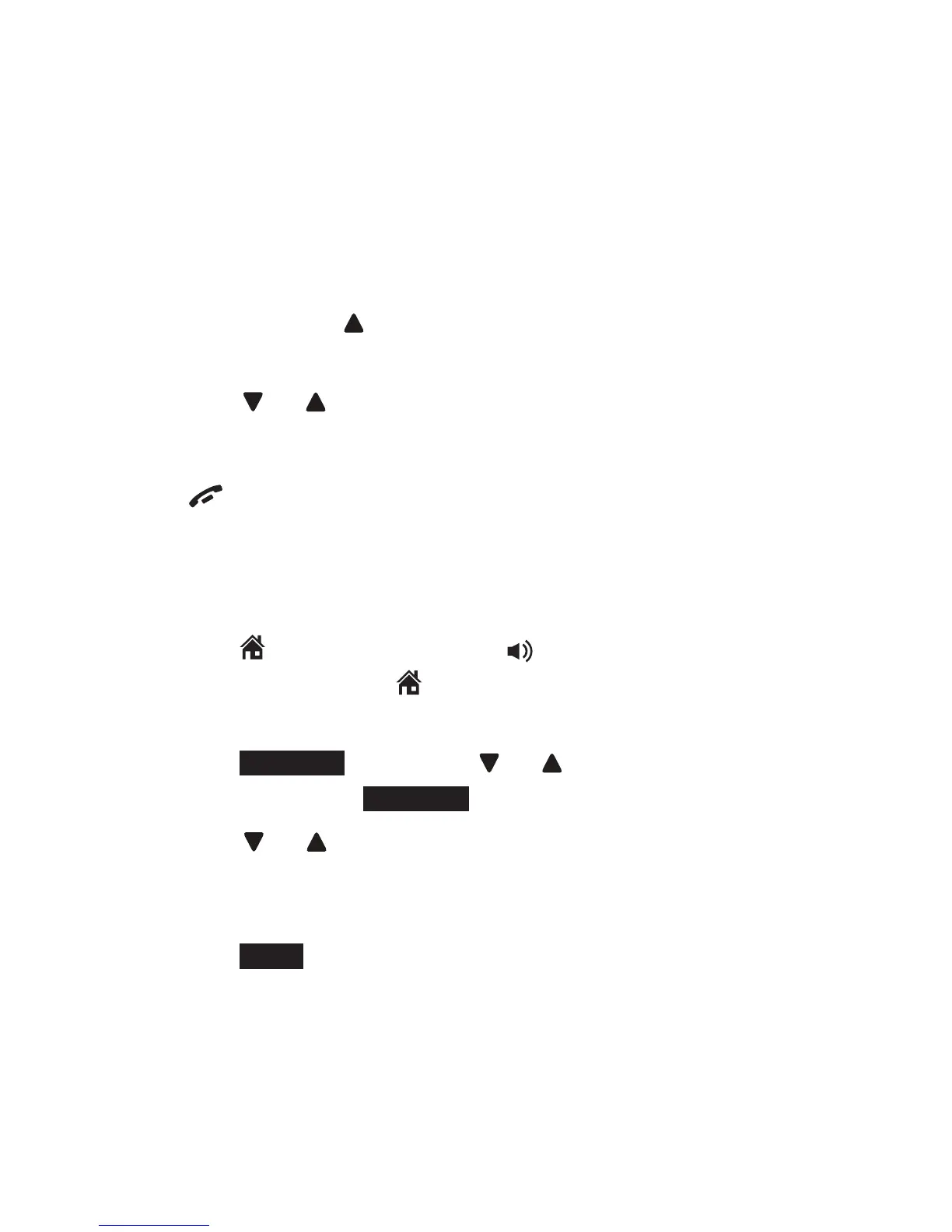70
REDIAL
The telephone base and each handset store the last 10
dialed numbers (up to 30 digits each) in the redial list.
The redial entries of each handset and the telephone
base are independent.
To review the redial list:
1. Press REDIAL on a handset, or REDIAL/PAUSE on
the telephone base in idle mode.
2.
Press
or
to browse through the list. The handset
or the telephone base beeps twice at the end of the
list.
Press OFF/CLEAR on a handset or CANCEL on the
telephone base to exit.
To dial the redial entry:
1. Press
HOME/RECALL or /SPEAKER on a
handset, or Press HOME on the telephone base to
use the home line.
2.
Press OPTION and then or to highlight Redial,
and then press SELECT.
3. Press
or to browse until the desire number
displays.
The handset or the telephone base beeps
twice at the end of the list.
4. Press DIAL to dial the number displayed.