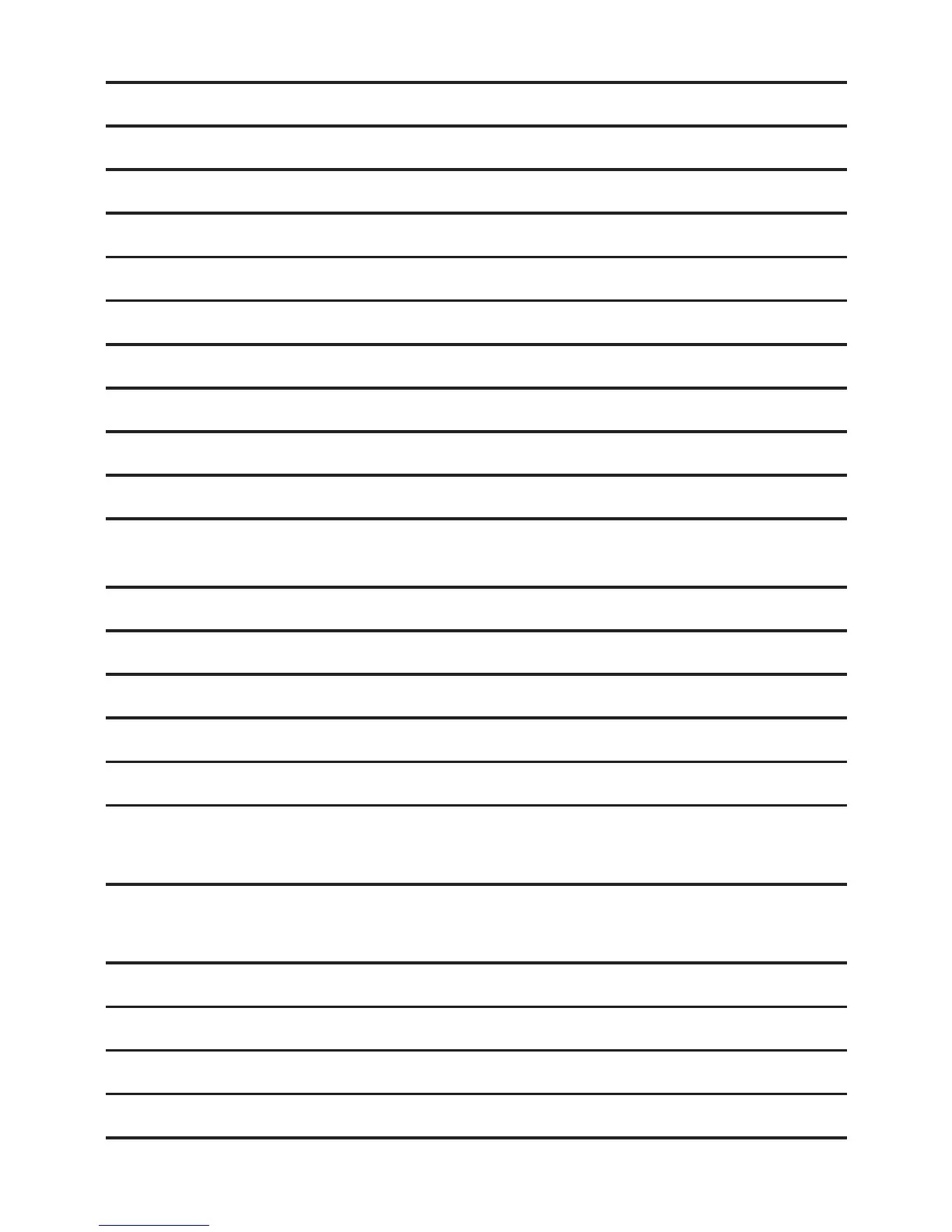5
Bluetooth 41
Glossary of terms 42
Bluetooth setup 44
Add a bluetooth-enabled mobile phone 45
Add a bluetooth-enabled headset 47
Bluetooth connection from idle mode 49
Review the mobile devices list 50
Download phonebook 50
Interruption to phonebook download 53
Remove a downloaded phonebook 53
View the phone download information 54
Using the phone 57
Make, answer or end a home call 57
Call waiting on the home line 59
Make, answer or end a mobile call 59
Call waiting on the mobile line 61
Volume boost 62
Answer an incoming mobile call while on a home
call 62
Answer an incoming home call while on a mobile
call 63
Conference home and mobile calls 65
Handset speakerphone 66
Volume control 66
Mute 67