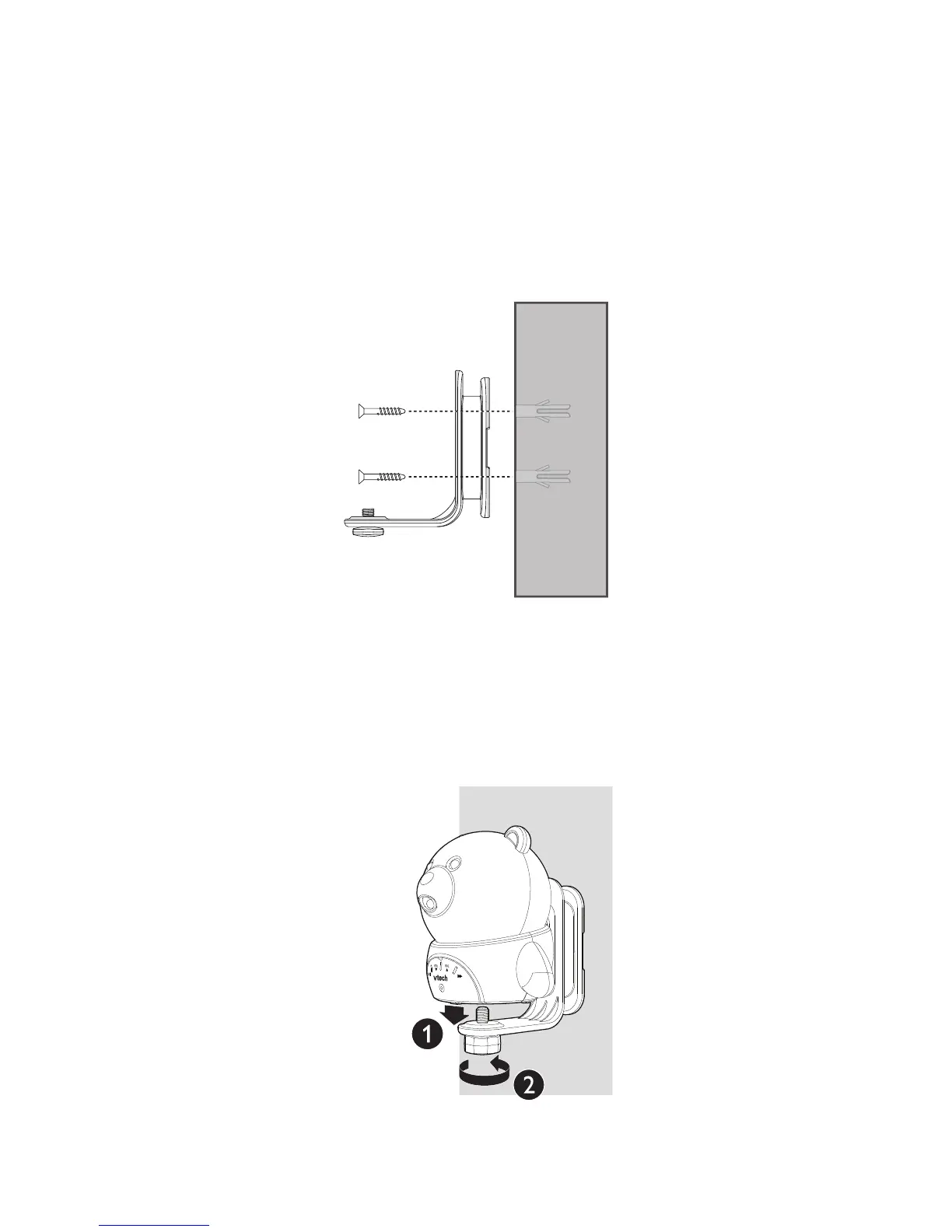3. Algn the wall mount bracket and screws wth the holes n
the wall as shown. Tghten the screw n the mddle hole
frst, so that the wall mount bracket poston s fxed. You
can tghten the other screw n the top hole.
Tabletop to wall mount installation - Method 1
4. Place the baby unt on the wall mount bracket. Tghten the
screw nto the threaded socket at the bottom to secure the
baby unt.