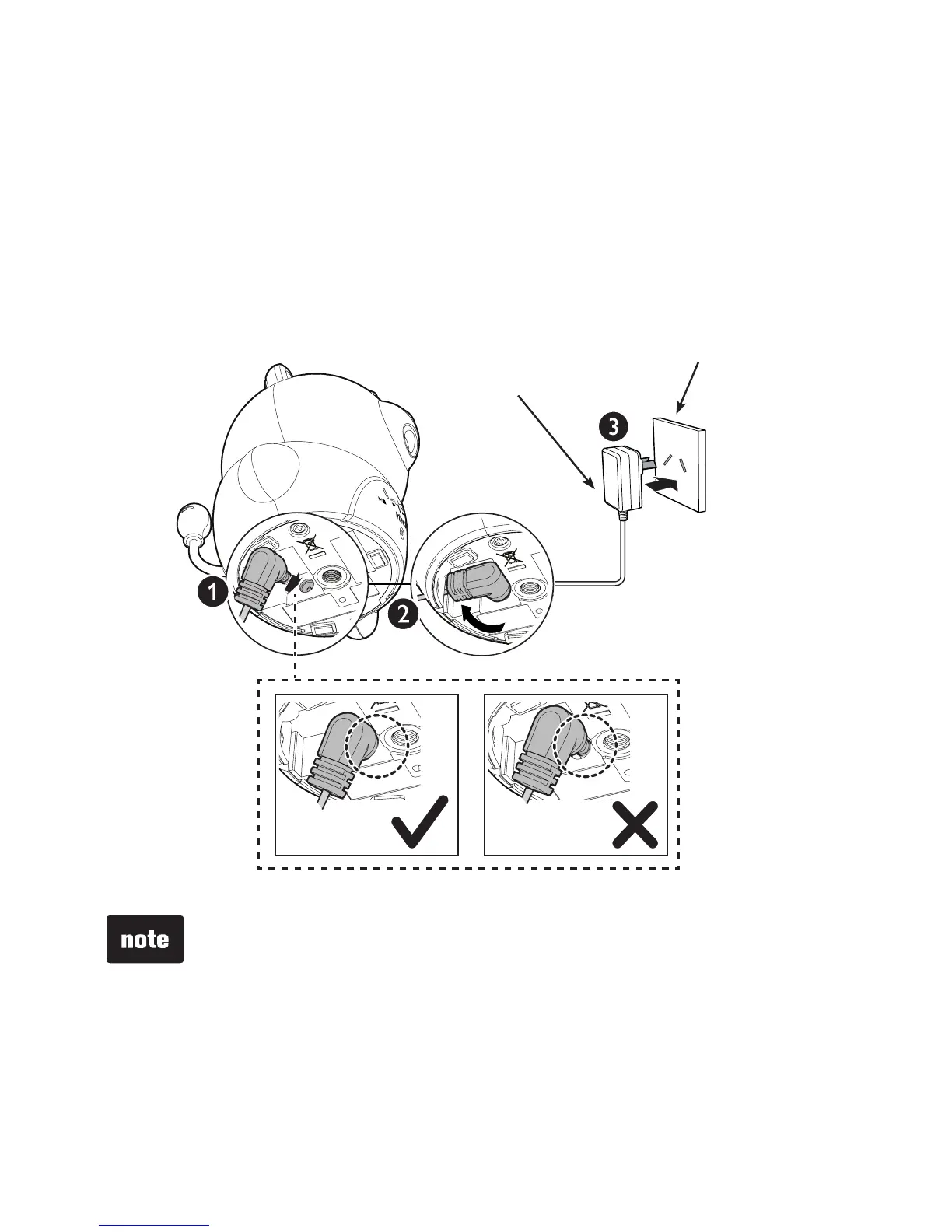Baby unit installation
You can power up the baby unt by connectng t to AC power.
Install the baby unt as shown below.
Bundle the power adapter cord neatly wth a twst te. The
baby unt turns on when t s powered up.
Use only the baby unt power adapters suppled wth ths
product. To order a replacement, contact VTech on
1 300 369 193.
The baby unt power adapters are ntended to be correctly
orented n a vertcal or floor mount poston. The prongs
are not desgned to hold the plug n place f t s plugged
nto a celng, under-the-table or cabnet outlet.
Make sure the baby unts and the power adapter cords are
out of reach of chldren.
•
•
•
Power outlet
Baby unt
power adapter