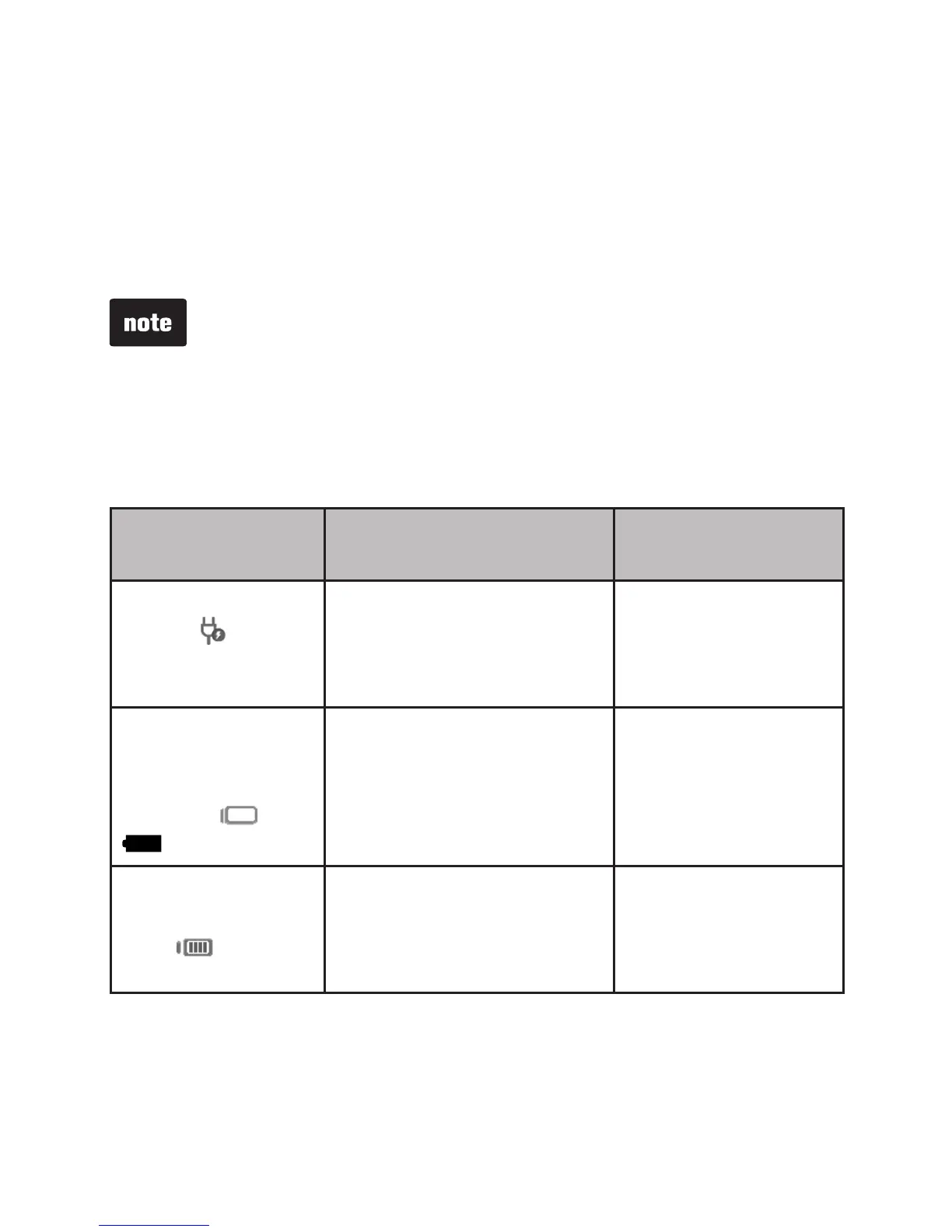9
Getting started
Parent unit battery charging
When you have connected the parent unt and nstalled ts
battery for the frst tme or after power outage, the parent unt
powers on automatcally. The battery con ndcates the battery
status (see the followng table).
The parent unt battery s fully charged after 3 hours of
contnuous chargng.
It takes longer to charge the battery when the parent unt
s turned on. To shorten the chargng tme, turn the parent
unt off whle chargng.
The standby tme vares dependng on the senstvty level
you set, your actual use and the age of the battery.
Battery
indicators
Battery status Action
The battery con s
off and
dsplays.
No battery s nstalled
but operates usng AC
power, or the battery has
been nstalled ncorrectly.
Install the parent
unt battery. Charge
wthout nterrupton
(at least 30 mnutes).
The screen
dsplays Battery
low at Parent
Unit and . The
lght flashes.
The battery has very lttle
charge and may be used
for only a short tme.
Charge
wthout
nterrupton
(about
30 mnutes).
The battery
con
becomes
sold .
The battery s fully
charged.
To keep the battery
charged, connect t
to AC power when
not n use.
•
•
•