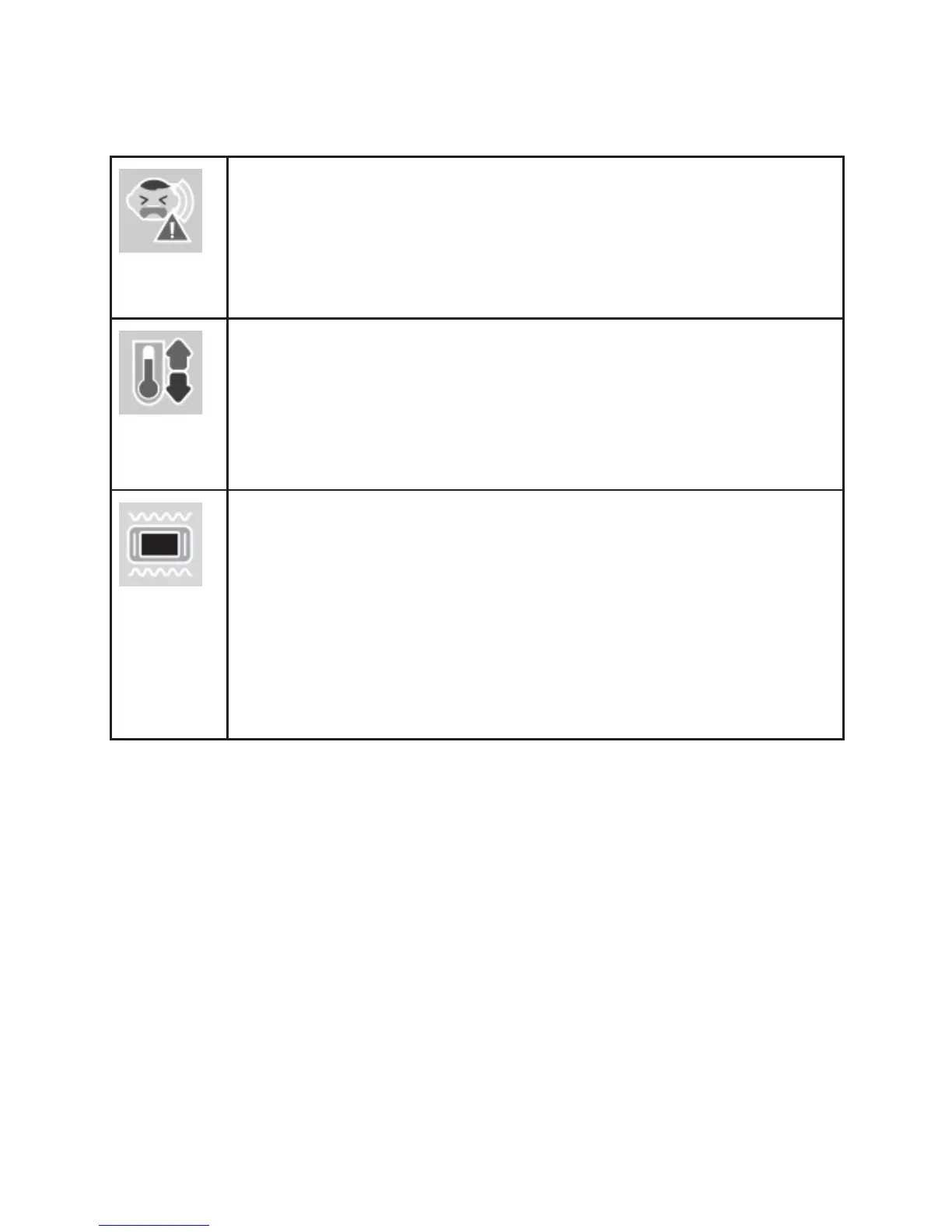19
Getting started
Parent unit main menu icons (continued)
Sound-activated screen
Automatcally turns on the parent unt screen when a
sound s detected n your baby’s room. When no sound
s detected, the screen s off to save power.
Temperature
You can turn on the temperature alert feature so that
the parent unt beeps whenever the room temperature
detected by the baby unt falls out of the desred
temperature range.
Vibration
You can turn on the vbraton alert so that the parent unt
vbrates when
the lnk between the parent unt and the baby unt s
lost; or
the temperature detected by the baby unt falls out of
the preset temperature range.
•
•