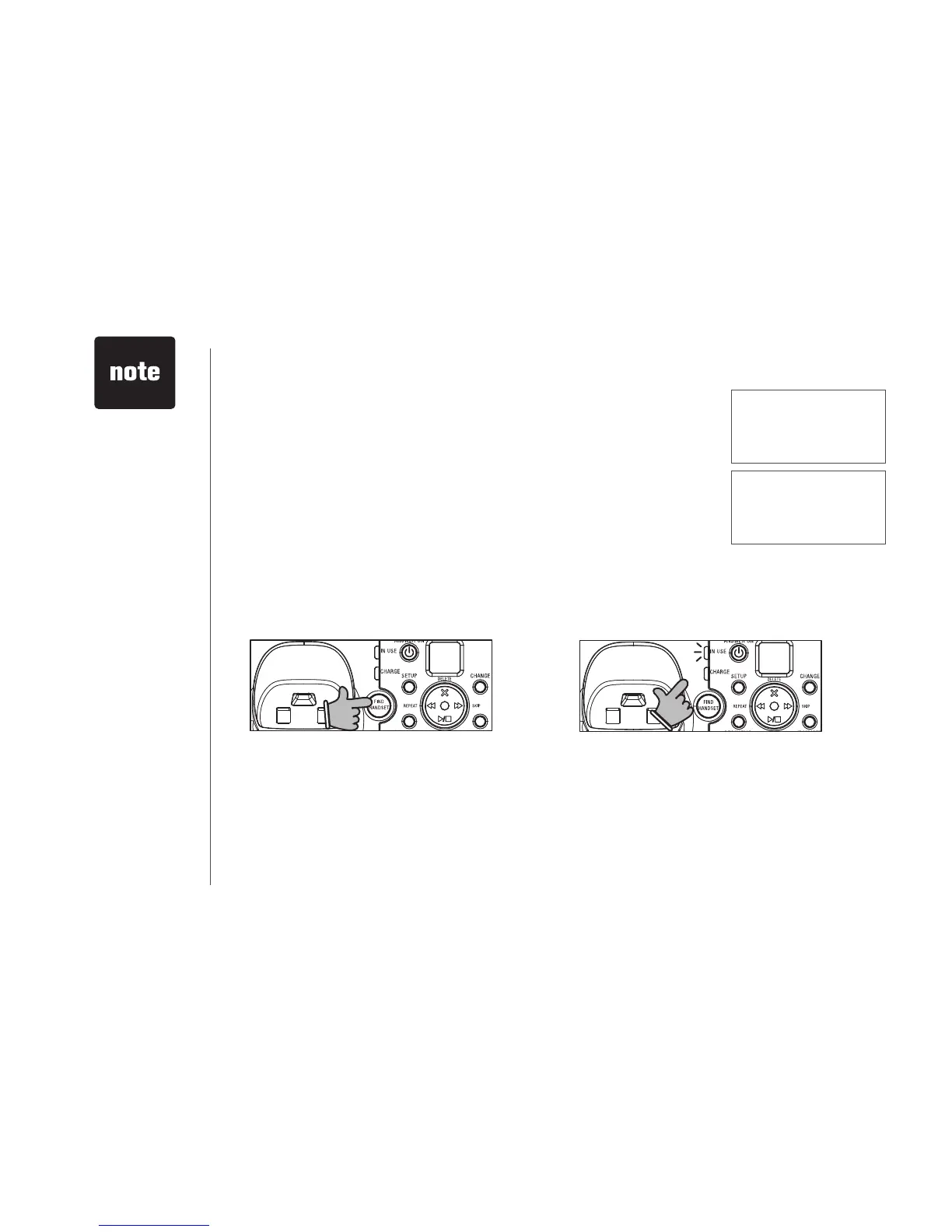NOT REGISTERED
Registration
• The handset
number is used
as the extension
number.
• When first
purchased you
need to charge
your handsets
for five minutes
before registering
to telephone
base.
PRESS FIND HNDST
4 SECS ON BASE
To register a handset
When first purchased, all accessory handsets show NOT REGISTERED
on the screen. To register a handset:
1. Place the handset in a base unit or charger that is connected to a power
outlet. If
PRESS FIND HNDST 4 SECS ON BASE does not appear
on the screen after a few seconds, lift up handset and place in base
or charger again.
2. On the telephone base:
• Press and hold
FIND HANDSET for four seconds.
• Release
FIND HANDSET once the IN USE light comes on.
Four
seconds
later:
After a while the handset will emit series of tones, the newly registered handset will be assigned
the lowest extension number not previously assigned to another system handset (1-4) when
successfully registered. Repeat steps 1 and 2 if handset does not successfully register to the
telephone base within two minutes.
