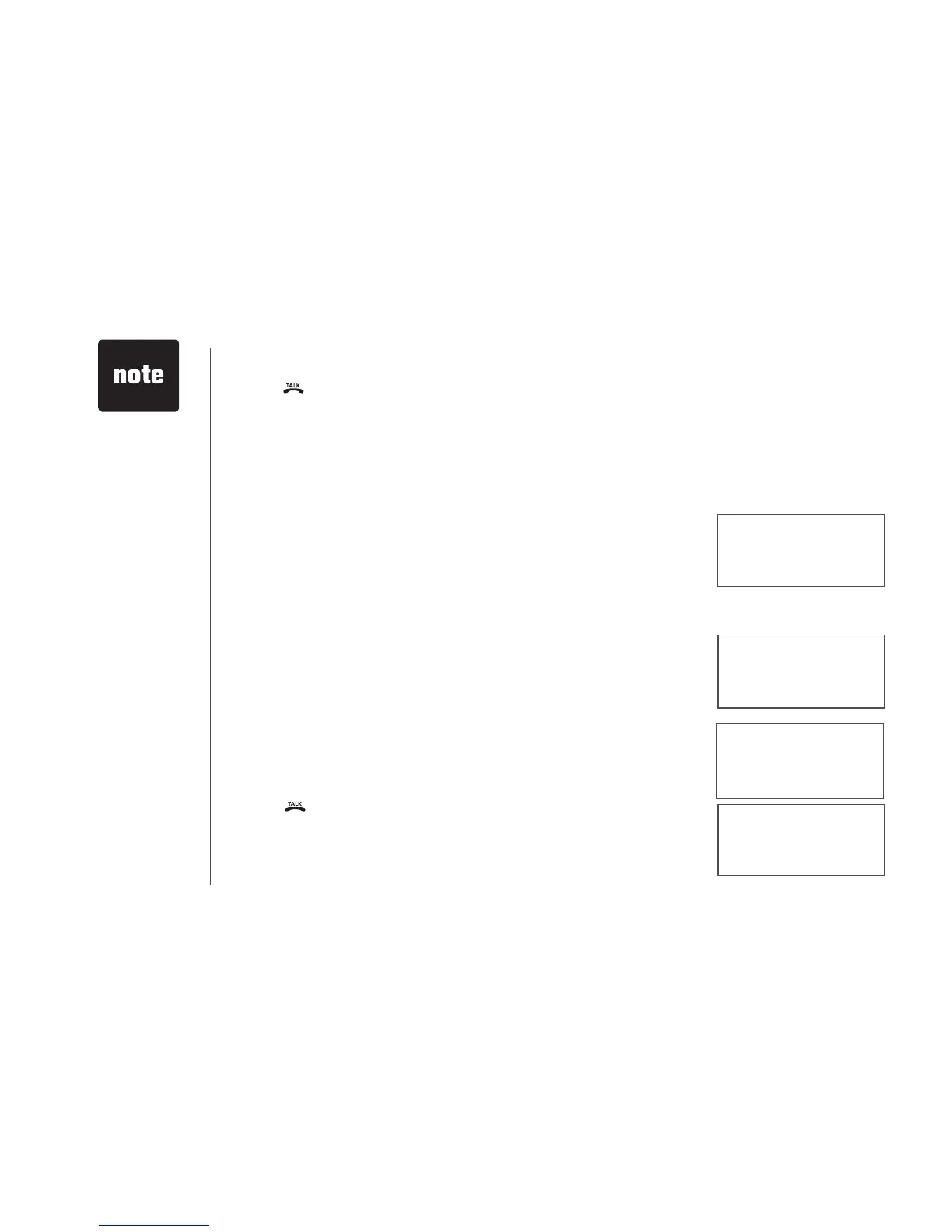Handset operation
• If the redial
memory is empty,
and REDIAL is
pressed, a double
beep will sound.
•
If the forward call
is not answered
in about 30
seconds, the
external call will
be returned to
the originating
handset.
Mute
• During a call, press MUTE/REMOVE to disable the microphone. You
will not be heard but you will be able to hear the other person. The
screen will briefly display MUTED:
• Press
MUTE/DELETE again to return to normal two-way conversation.
MICROPHONE ON will display briefly.
Intercom
• When not on a call, press INT. The first handset (HS1) will display:
• Press the number of the handset to be called using the dial keys
(1-4).
• The second handset (HS2) will ring and the screen will display:
• Press
, SPEAKER, INT or any dialing key on HS2 to answer the
intercom call. The screen will display:
• Press
or SPEAKER to dial the displayed number.
• Press
REMOVE to erase the displayed number. You’ll hear a
confirmation beep.
• Press
OFF to exit.
INTERCOM TO:
HANDSET 1
IS CALLING
INTERCOM
PHONE 00:00:15
MUTED
MUTE
