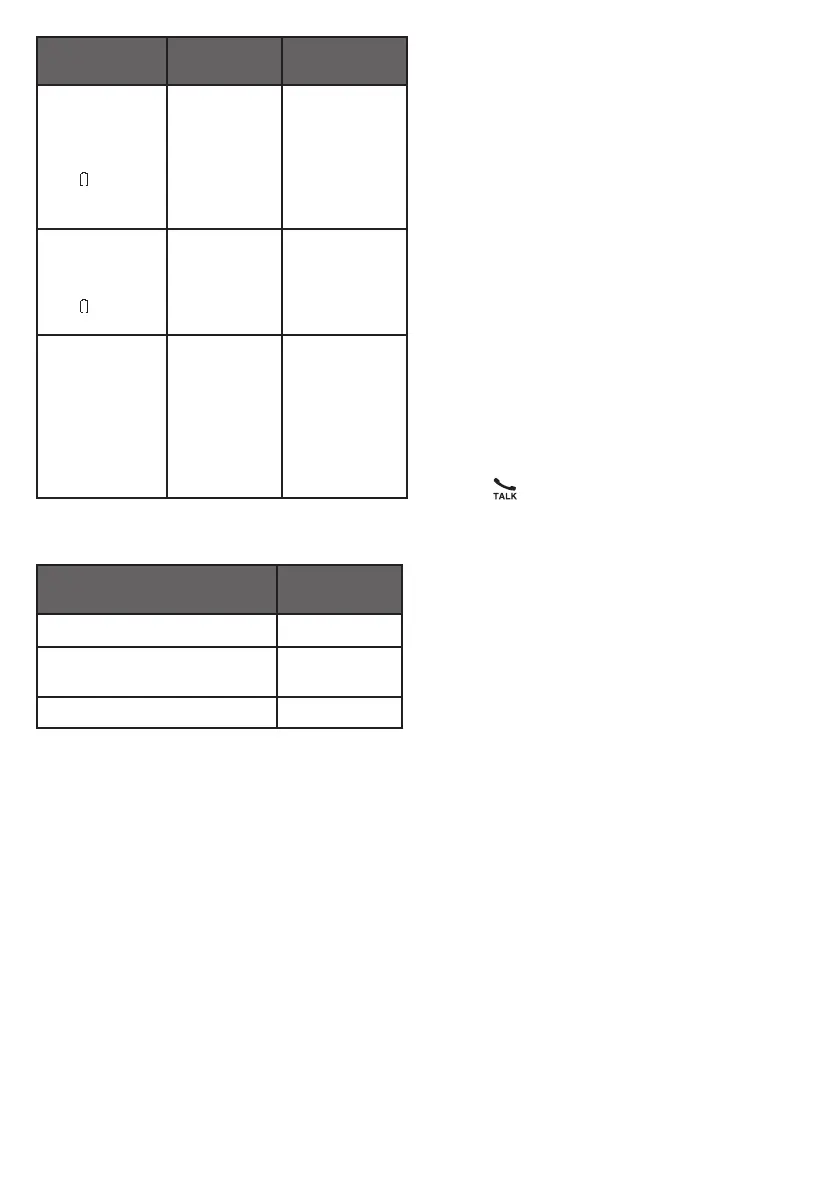6
Battery
indicators
Battery
status
Action
The screen
is blank, or
displays Put
in charger
and flashes.
The battery
has no or
very little
charge. The
handset
cannot be
used.
Charge
without
interruption
(at least 30
minutes).
The screen
displays
Low battery
and flashes.
The battery
has enough
charge to
be used for
a short time.
Charge
without
interruption
(about 30
minutes).
The screen
displays
HANDSET X.
The battery
is charged.
To keep
the battery
charged,
place it in the
telephone
base or
charger when
not in use.
When the battery is fully charged, you
can expect the following performance:
Operation
Operating
time
While in use (talking*) Seven hours
While in speakerphone
mode (talking*)
Three and a
half hours
While not in use (standby**) Five days
* Operating times vary depending on your
actual use and the age of the battery.
** Handset is not charging nor in use.
To manually set the date and time, refer
to Congure your telephone section.
Before use
After you install your telephone or power
returns following a power outage, the
handset will prompt you to set the date
and time.
Set date and time
1. Use the dialing keys (0-9) to enter
the month (MM), date (DD) and year
(YY). Then press SELECT.
2. Use the dialing keys (0-9) to enter
the hour (HH) and minute (MM).
Then press q or p to choose AM or
PM.
3. Press SELECT to save.
Check for dial tone
Press . If you hear a dial tone, the
installation is successful.
If you do not hear a dial tone:
• Make sure the installation procedures
described above are properly done.
• It may be a wiring problem. If you have
changed your telephone service to
digital service from a cable company
or a VoIP service provider, the
telephone line may need to be rewired
to allow all existing telephone jacks to
work. Contact your cable/VoIP service
provider for more information.