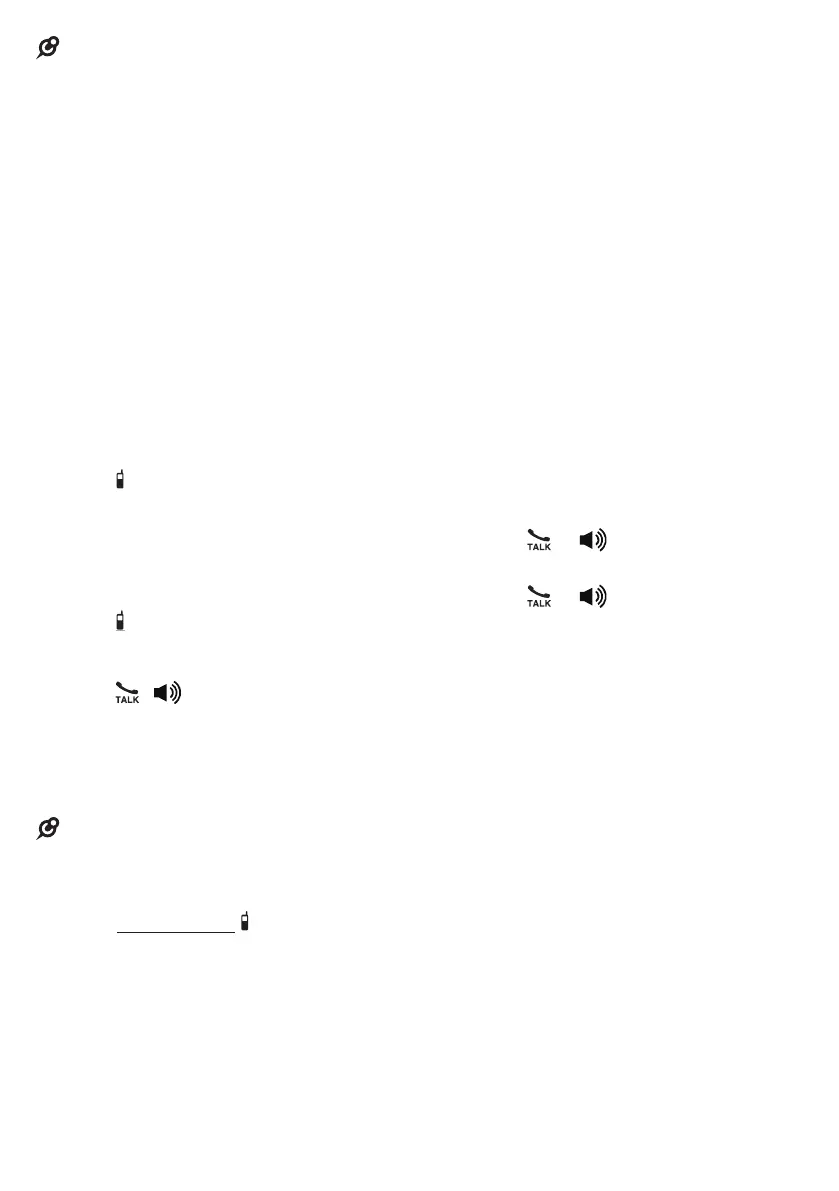11
• You cannot edit a phonebook entry while
on a call. Refer to the Phonebook section
for more details.
• You cannot copy a caller ID log entry into
the phonebook while on a call. Refer to the
Caller ID log section for more details.
• You cannot erase a redial entry while on
a call. Refer to the Redial list section for
more details.
• Press CANCEL to exit redial list,
phonebook or caller ID log when you are
on a call.
Find handset
Use this feature to find all system
handsets.
To start paging:
• Press FIND HANDSET on the
telephone base when not in use.
All idle handsets ring and display
** Paging **.
To end paging:
• Press FIND HANDSET at the
telephone base.
-OR-
• Press , , OFF or any of the
dialing key on the handset.
-OR-
• Place the handset in the telephone
base or charger.
• Press MUTE to turn off the ringer of
a handset temporarily. Paging tone
continues on the other handset.
• Do not press and hold FIND HANDSET
for more than four seconds. It may lead
to handset deregistration. If the handset
displays To register HS... and ...see
manual, refer to the Frequently asked
questions section to register the handset
back to the telephone base.
Redial list
Each handset stores the last
10 telephone numbers dialed. Entries are
shown in reverse chronological order.
When there are already 10 entries, the
oldest entry is deleted to make room for
the new entry.
Review a redial list entry
1. Press REDIAL when the handset is
not in use.
2. Press q, p or REDIAL repeatedly
until the desired entry displays.
Dial a redial list entry
1. Press REDIAL when the phone is
not in use.
2. Press q, p or REDIAL repeatedly
until the desired entry displays.
3. Press or to dial.
-OR-
1. Press or when the phone is
not in use.
2. Press REDIAL and then press q,
p or REDIAL repeatedly until the
desired entry displays.
3. Press SELECT to dial.
Delete a redial list entry
1. Press REDIAL when the handset is
not in use.
2. Press q, p or REDIAL repeatedly to
browse to the desired entry.
3. Press DELETE to delete the
displayed number. You hear a
confirmation tone.
