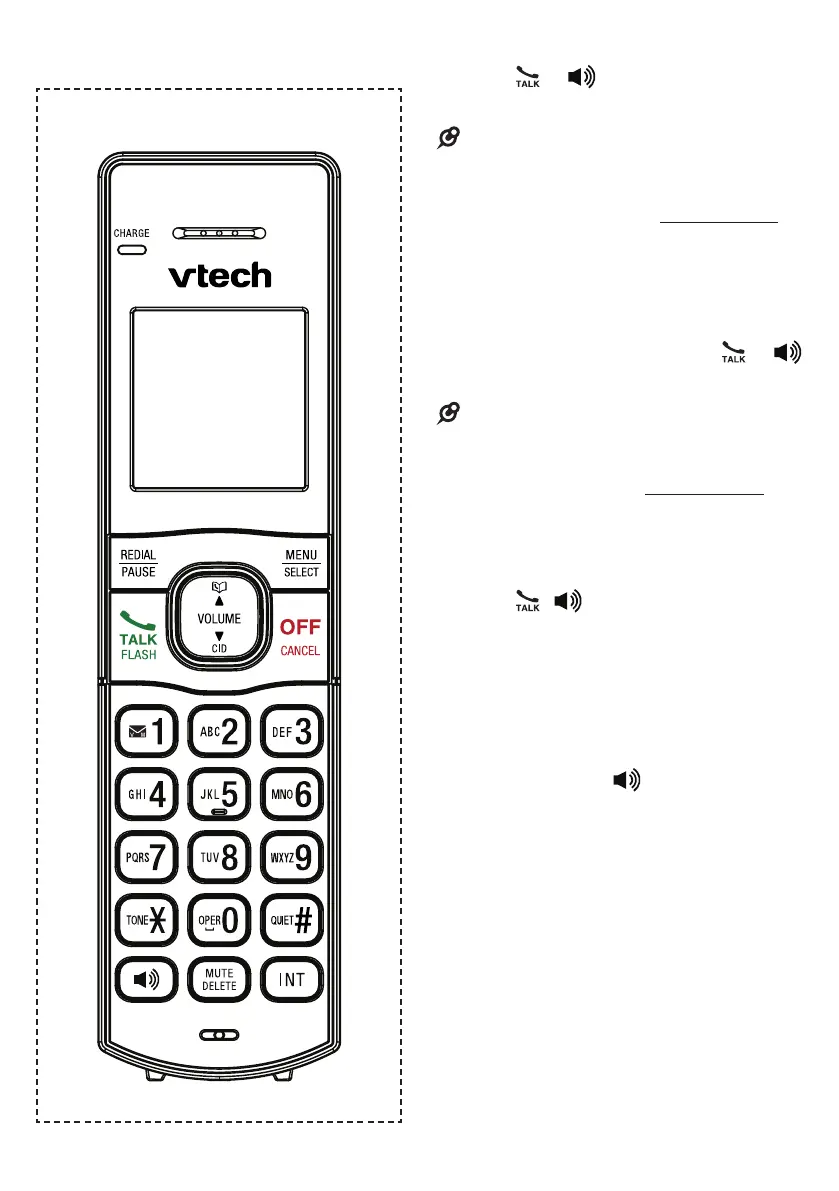9
Telephone operations
Make a call
• Press or , and then dial the
telephone number.
• The screen shows the elapsed time as you
talk (in hours, minutes and seconds).
• While entering numbers, press and hold
PAUSE to insert a dialing pause (a P
appears).
Predial a call
• Enter the telephone number using the
dialing keys (0-9), then press or
to dial.
• When predialing (preview numbers before
dialing), press DELETE or CANCEL to
backspace and delete; press and hold
PAUSE to insert a dialing pause (a P
appears).
Answer a call
• Press , or any of the dialing key.
End a call
• Press OFF or put the handset back in
the telephone base or charger.
Speakerphone
During a call, press to switch
between speakerphone and normal
handset use.
When the speakerphone is active, the
handset displays Speaker.
Volume
• During a call, press p/VOLUME/q to
adjust the listening volume.
Handset control key panel:
