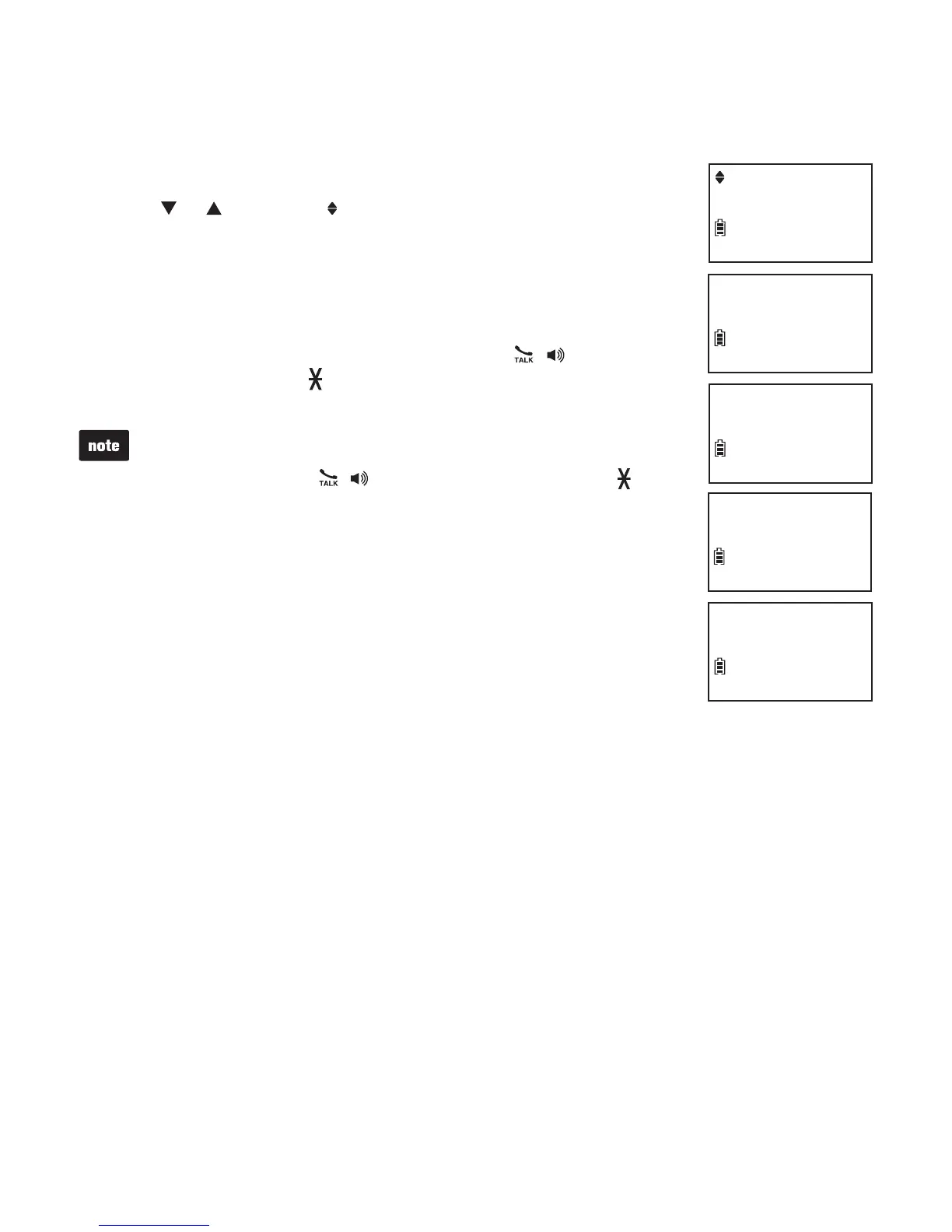23
Telephone operation
Transfer a call
While on an outside call, you can transfer the call from one handset to another.
During a call, press MENU.
Press or to scroll to Transfer, then press SELECT. Your
handset displays Transfer to:
Use the dialing keys to select a destination handset. Your
handset displays Calling HS X and then Transferred. The
destination handset rings and its screen displays Incoming call.
To answer on the destination handset, press , , or any
dialing key (0-9, TONE or QUIET
#
) on the destination
handset.
If the destination handset does not answer the call within
30 seconds, the call will be reverted to the originating handset.
If you do not press , , or any dialing key (0-9, TONE or
QUIET
#
) on your handset to reconnect the outside call within
30 seconds, the call ends automatically.
If the destination handset is in the directory or caller ID log, or is
out of range, the originating handset displays Unable to call
and then reconnects to the outside call.
1.
2.
3.
4.
•
•
Transfer
ANS ON
ECO
Transfer to:
ANS ON
ECO
Transferred
ANS ON
ECO
Calling HS X
ANS ON
ECO
Incoming call
ANS ON
ECO