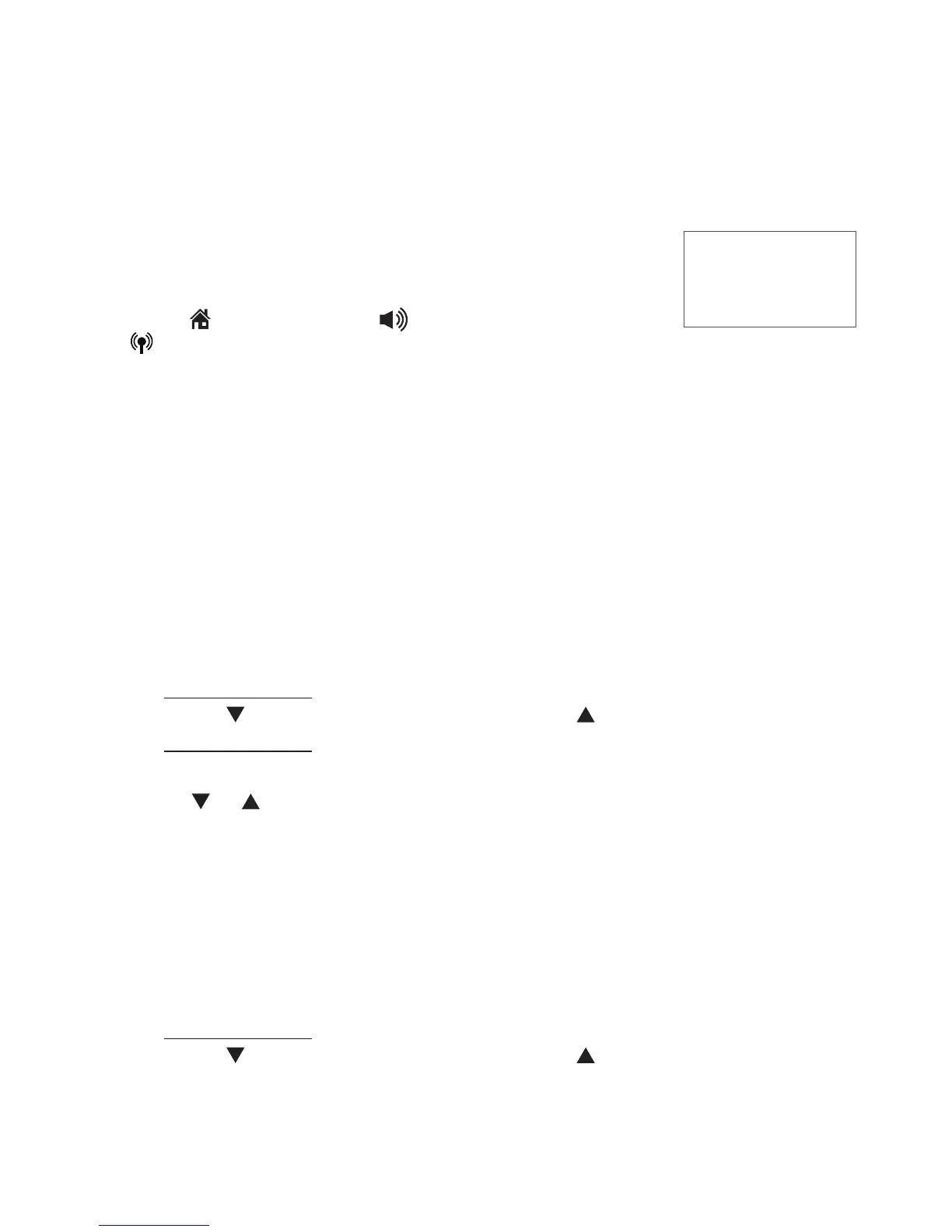56
Telephone operation
Dial a directory entry
You can dial a directory entry on either a home or cell line.
To dial a directory entry:
Search for the desired entry in the directory (see Review the directory or
3-character alphabetical search on page 55).
When the desired entry appears, press # repeatedly to
show different dialing options.
When the displayed number is in the correct format,
press /HOME/FLASH or to use the home line, or
/CELL to use the cell line.
Edit a directory entry
You may edit any directory entry. However, be aware that if you download
from a cell phone again, the directory will be erased and replaced with the
current cell phone directory. If you have edited the downloaded entries on the
DS6321/6322, those changes will be lost.
Search for the desired entry in the directory (see Review the directory or
3-character alphabetical search on page 55).
When the desired entry appears, press MENU/SELECT. The screen shows
EDIT NUMBER.
Use the dialing keys to edit the number.
Press MUTE/REMOVE to erase a digit.
Press and hold MUTE/REMOVE to erase all digits.
Press to move the cursor to the right or to the left.
Press and hold REDIAL/PAUSE to insert a dialing pause (a p appears).
Press MENU/SELECT.
Press or to select one of the following types:
Home
Cell
Work
Other
Press MENU/SELECT. The screen displays EDIT NAME.
Use the dialing keys (see page 54) to edit the name.
Press MUTE/REMOVE to erase a character.
Press and hold MUTE/REMOVE to erase all characters.
Press to move the cursor to the right or to the left.
Press MENU/SELECT to conrm and the screen shows Saved.
1.
2.
3.
1.
2.
3.
•
•
•
•
4.
5.
•
•
•
•
6.
7.
•
•
•
8.
800-267-7377
1-800-267-7377
267-7377
1-267-7377