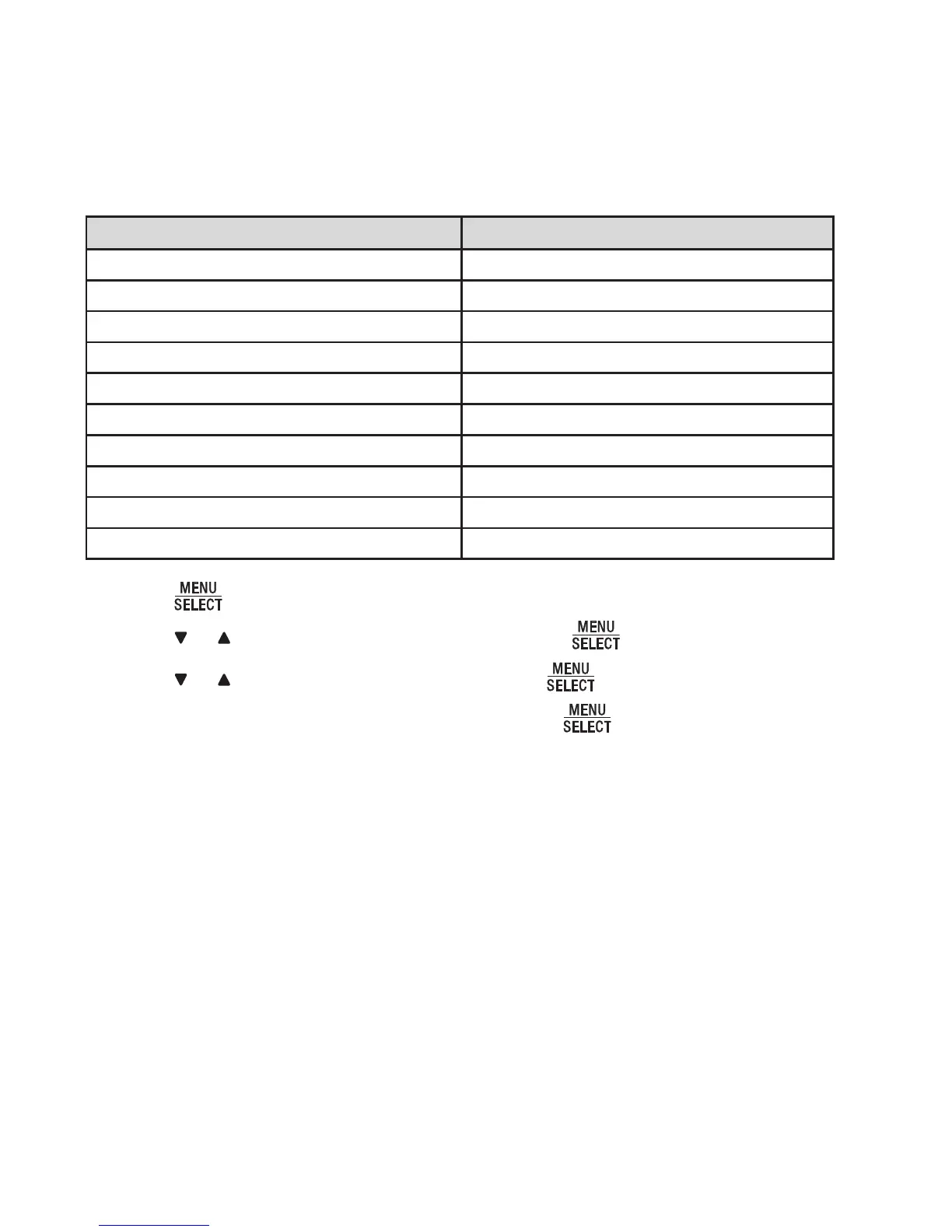Settings
15
Reset
You can reset the base unit to the default settings. Once the base unit is reset, all your
customized settings and redial entry will be deleted. All the phonebook records, call
log entries and speed dial entries will remain. The default settings are listed below.
Feature Default Value
Speakerphone volume Volume 6
Ringer volume Volume 4
Ringer tone Tone 1
Date and time Empty
LCD language English
Base name ErisStation
Key tone level Level 2
Dial mode Touch-tone
Area code Empty
Loop gain Loop gain: Off
Press when the base unit is not in use.
Press or to scroll to Settings, and then press .
Press or to scroll to Reset, and then press .
The base unit displays Reset to default?. Press to reset the base unit to
the default settings. The screen returns to idle.
1.
2.
3.
4.