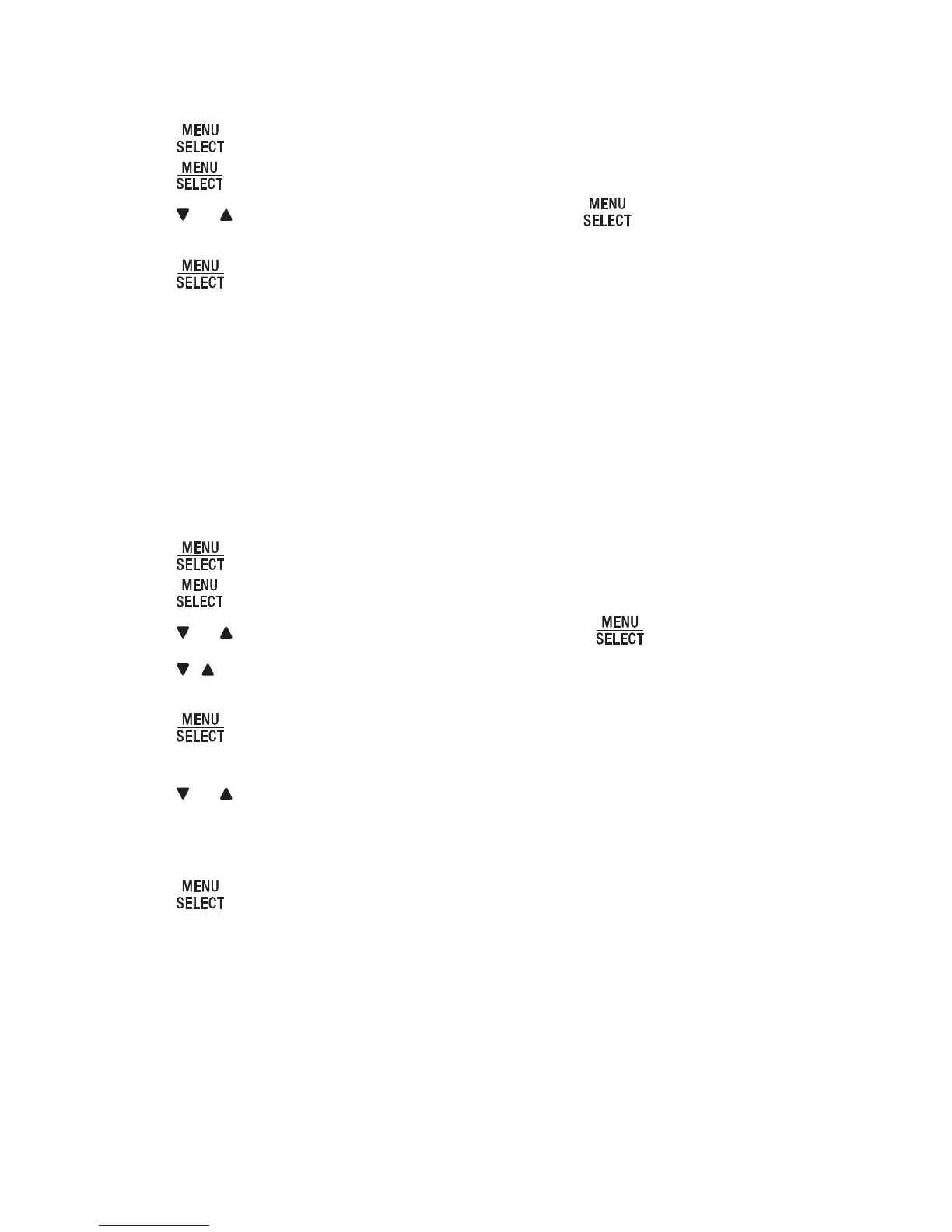Phonebook
23
Delete all phonebook entries
Press when the base unit is not in use.
Press again to select Phonebook.
Press or to scroll to Delete all, and then press . The base unit displays
Delete all contacts?.
Press to confirm. The base unit displays All contacts deleted, and then
returns to previous menu. You hear a confirmation tone.
About speed dial
You can copy up to 10 of your phonebook entries to the speed dial locations
(0 and 1-9). The base unit displays up to 12 characters for a speed dial entry.
Assign a speed dial entry
Press when the base unit is not in use.
Press again to select Phonebook.
Press or to scroll to Speed dial, and then press .
Press , , or a dialing key (0 or 1-9) to choose the desired empty speed
dial location.
Press to show the phonebook. The base unit displays Copy from
Phonebook, and then the first phonebook entry.
Press or to scroll to the desired entry.
-OR-
Use the alphabetical search to find the desired entry (see page 21).
7. Press to save. You hear a confirmation tone. The name (up to 12 characters)
appears in the selected speed dial location.
1.
2.
3.
4.
1.
2.
3.
4.
5.
6.