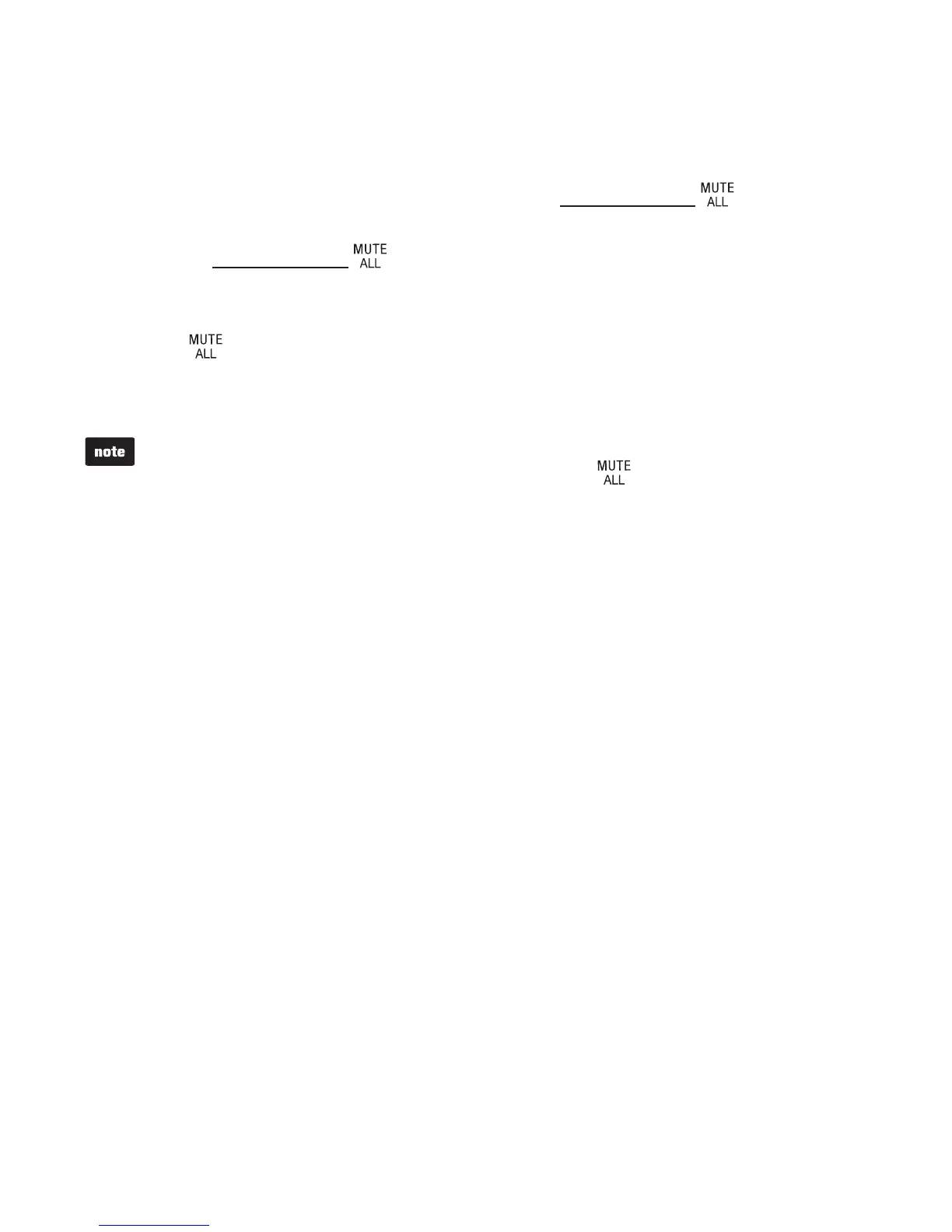29
To deregister a wireless mic
You may also deregister manually a wireless mic that you not going to use for
some time.
Remove battery from the wireless mic, and then press and hold on the
wireless mic.
While you press and hold , insert battery back into the wireless mic
(see page 3).
After about 10 seconds, when the status indicator on the wireless mic turns red,
release , and then press it again within 1 second. The status indicator turns
off, and then it turns back on. It changes from orange to red, and then it flashes
red slowly. The wireless mic is now deregistered.
If deregistration fails, repeat Step 1 through Step 3 above.
The wireless mic will function as normal if you fail to press within 1 second in Step 3.
To register the wireless mic to the base unit again, follow the registration instructions on the
previous page.
1.
2.
3.
•
•
•
Wireless mic registration
